Product Updates
Check out our latest feature releases and enhancements.
iOS
Version 18.3.29
- Added ability for users to check in to an on-call role
- Introduced Single Tenant Account: upgraded account structure and login experience
Version 18.3.31
- Fixed a logout issue affecting some users
Android
Version 15.0.0
- Introduced Single Tenant Account: upgraded account structure and login experience
- Updated to comply with new Google Play Store policy: users can now selectively grant the app access to specific media
Version 15.0.1
- Minor bug fix for maintenance page
Android
Version 14.2.10
- Improved app stability by automatically restarting the app when users switch to another organization.
- Fixed an issue where the template message title was hidden when custom "Urgent" or "STAT" labels were used.
- Added the ability for users to check in to a role.
- Disabled user invites via phone number.
Client Web Version 6.0.4
- Organizations can now customize the labels for "STAT" and "Urgent" messages.
- General bug fixes and enhancements.
Admin Portal
Version 5.10.5
- Automatically appends a beep tone to voicemail or callback number instruction recordings when uploaded or created via text-to-speech.
Client Web
Hypercare On-call Dashboard (HOD) Version 1.0.5
- Added a new default filter to display roles with a role pager or current shifts.
- General bug fixes and enhancements.
Client Web Version 6.0.4
- Organizations can now customize the labels for "STAT" and "Urgent" messages.
- General bug fixes and enhancements.
Admin Portal
Version 5.10.4
- Fixed an issue where Custom Profile Fields could not be updated at the site or department level.
Version 5.10.3
- Introduced the maintenance page feature.
- Introduced the announcement banner feature.
- Disabled the option to invite users by phone numbers.
- General bug fixes and enhancements.
iOS App Updates
Version 18.3.21
- Fixed an issue where some field titles in template messages were not displaying properly
Version 18.3.22
- Enhanced logging capabilities to help diagnose and resolve issues more efficiently
Version 18.3.24
- Enabled custom labels for "Urgent" and "STAT" on message bubbles
Version 18.3.25
- Minor enhancements
Version 18.3.26
- Bug fixes
Version 18.3.27
- Updated notification settings navigation in pop-up for iOS 18
Version 18.3.28
- Bug fixes
Android App Updates
Version 14.2.9
- Added a in-app pop-up to bypass battery optimization during app startup
- Enabled custom labels for "Urgent" and "STAT" on message bubbles
Client Web App Updates
On-call Dashboard Version 1.0.3
- Displayed role pager numbers for roles
- Modified role sorting logic to align with the Admin portal
Version 6.0.3
- Fixed an issue where alternate contacts could not be set in some cases
Other enhancements
On-call Dashboard Version 1.0.3
- Added a system message in chat when an activated code member is removed from the organization, allowing users to manually escalate if needed
- Improved login error messages to provide clearer details, such as incorrect passwords and locked accounts
- Enhanced user search logic to return more accurate results
iOS App Updates
Version 18.3.20
- Improved message receipt performance
- Enhanced logging capabilities to help diagnose and resolve issues more efficiently, ensuring a smoother and more reliable user experience
Android App Updates
Version 14.2.8
- Fixed an issue where the app sometimes crashed on startup when there was no internet connection
Version 14.2.7
- Minor enhancement to the caller ID masking feature
Version 14.2.6
- Enabled caller ID masking using a Hypercare proxy number when making calls via the app
Others
New feature
- Enabled notifying users via SMS during code activation
iOS App Updates
Version 18.3.19
- Enhanced logging for improved issue tracking
Android App Updates
Version 14.2.5
- Fixed the issue where some users got stuck in the app and saw "No Organization"
Client Web App Updates
Version 6.0.2
- Hid shell accounts from alternate contacts list
- Enhanced logging for improved issue tracking
- Introduced the announcement banner feature
- Introduced the maintenance banner feature
Version 6.0.2
- Minor UI enhancements
Others
- Fixed an issue where shell accounts appeared in the user list when creating new chats or adding users to chats
- Fixed an issue where users were sometimes logged out unexpectedly on mobile
- Added support for sending SMS during code activation
Other updates
Backend Version 2.8.2
- Resolved an issue where the latest user information changes were not reflected in:
• User search when creating a new chat
• User search in the contact list
• Single chat titles
Backend Version 2.8.1
- Department Schedule Subscription:
• Users can now subscribe to department schedules in addition to personal schedules, using their preferred calendar applications such as Google Calendar or Microsoft Teams Calendar.
• Note: This feature is currently available upon request. Please contact Hypercare Support to enable it.
iOS App Updates
- Minor enhancement: Implemented a feature flag to gather data for investigating logout issues
Version 18.3.15
- Introduced the maintenance page feature
- Added an announcement banner feature
Android App Updates
- Fixed an issue where users might get logged out unexpectedly
- Enhanced the logic for enabling/disabling organization invites: Invitations are now disabled for Active Directory (AD)-managed organizations and controlled by a backend flag
Others
- Disabled system messages in chats when a user is removed from an organization
- Introduced calendar link subscriptions for department schedules
- Enabled the Report BOT to send template message reports
iOS App Updates
Version 18.3.14
- Fixed an issue where template message previews and responses were missing when sent as STAT messages
Android App Updates
Version 14.1.16
- Deprecated the Task feature
- Resolved an issue where the alphanumeric pager icon was not displayed in single chats
- Added in-app maintenance announcements banner
Client Web App Updates
Version 6.0.0
- Upgraded Material UI library
- Disabled the phone number invitation feature: External users can only be invited to join Hypercare by email address.
Version 5.11.4
- Fixed a bug preventing attachments, videos, or images from being sent as Urgent or STAT messages
Version 5.11.1
- Displayed a banner reminder for users without an email or phone number
- Improved clarity of login error messages.
Admin Portal Updates
Version 5.10.2
- Implemented a security enhancement
Others
- Fixed template message report
- Resolved a problem where the welcome message from Support was missing after activating and logging into a shell account
iOS App Updates
Version 18.3.12
- Fix an issue with user being unable to upload and send .mov videos resulted from iOS 18 upgrade
Version 18.3.11
- Enhance the design of the on-call now / full day schedule filter on the On-call page
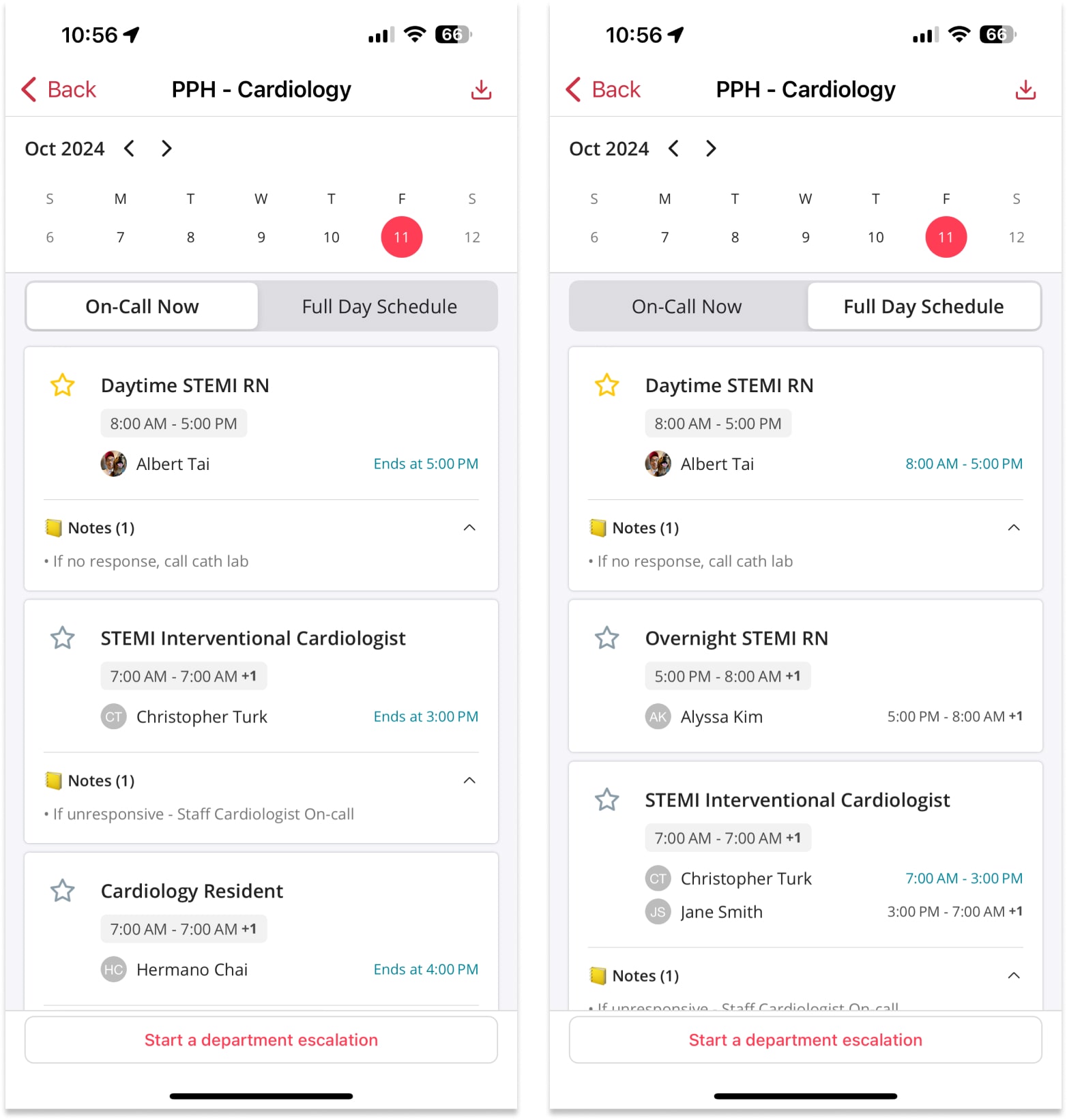
- Display ongoing shifts as on-call now even if they fall outside of the role time
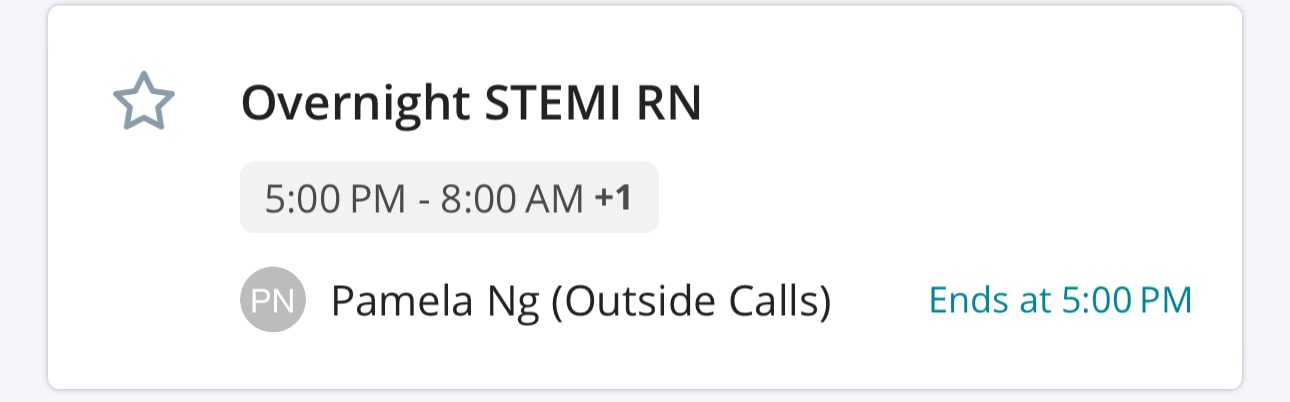
- Deprecate Tasks feature
Android App Updates
Version 14.1.15
- Small improvements: Feature flag enhancement
Admin Portal Updates
Version 5.10.1
- New feature: Introducing Self-serve virtual pager portal: admin users can purchase and configure virtual numbers for on-call providers or roles. For more information, please visit: https://www.hypercare.com/solution/pager-replacement-solutions-healthcare-professionals
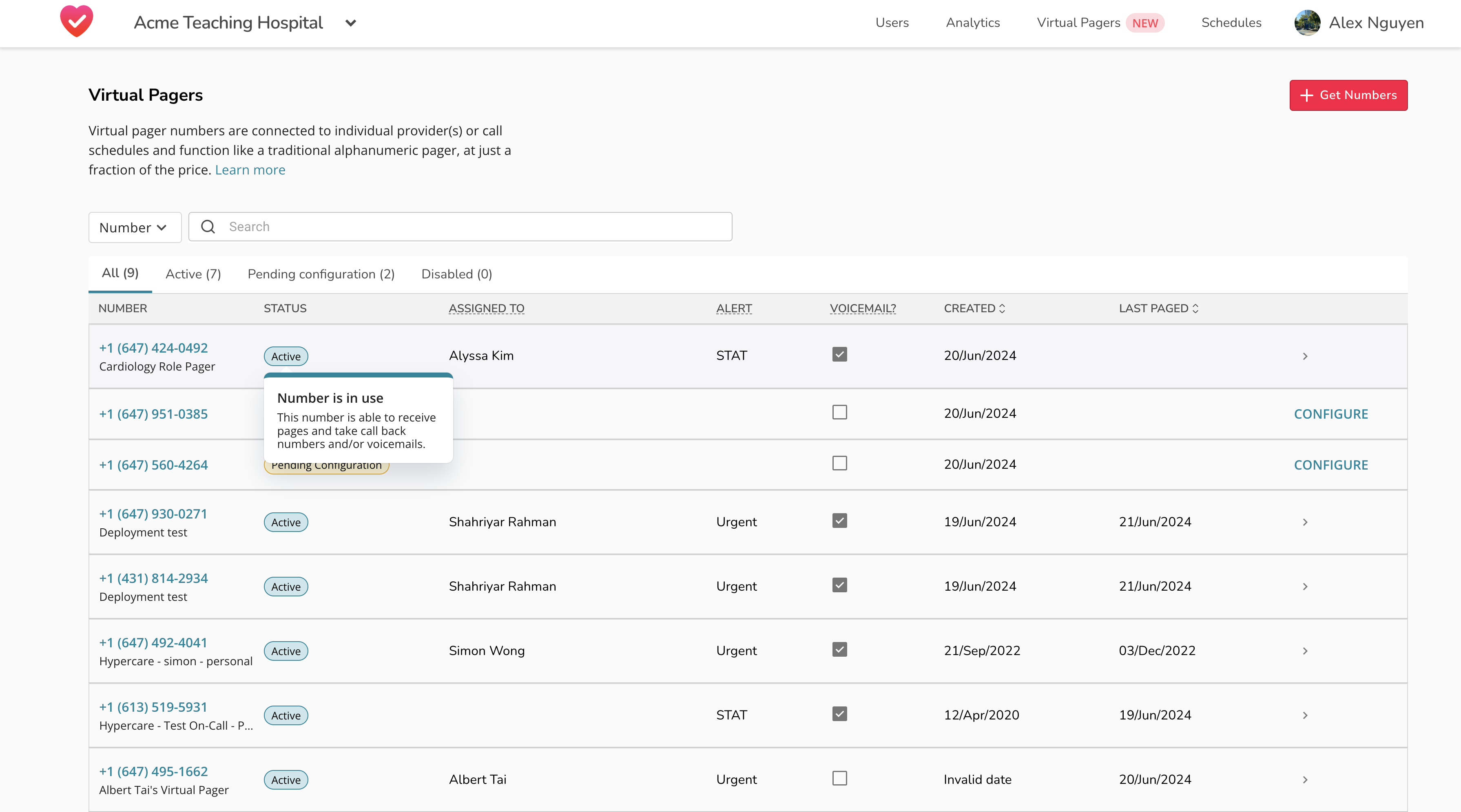
- Display a banner reminder in users' profiles when there is no email / phone number
- Show appropriate error messages in case of login errors
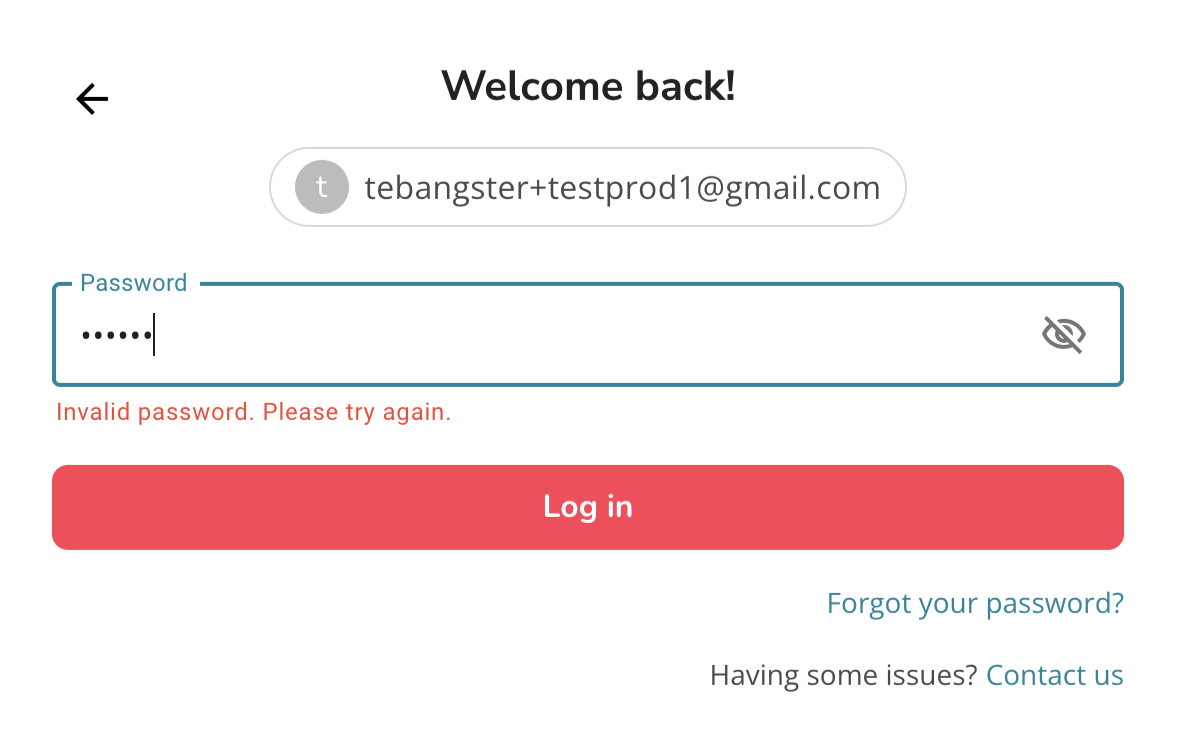
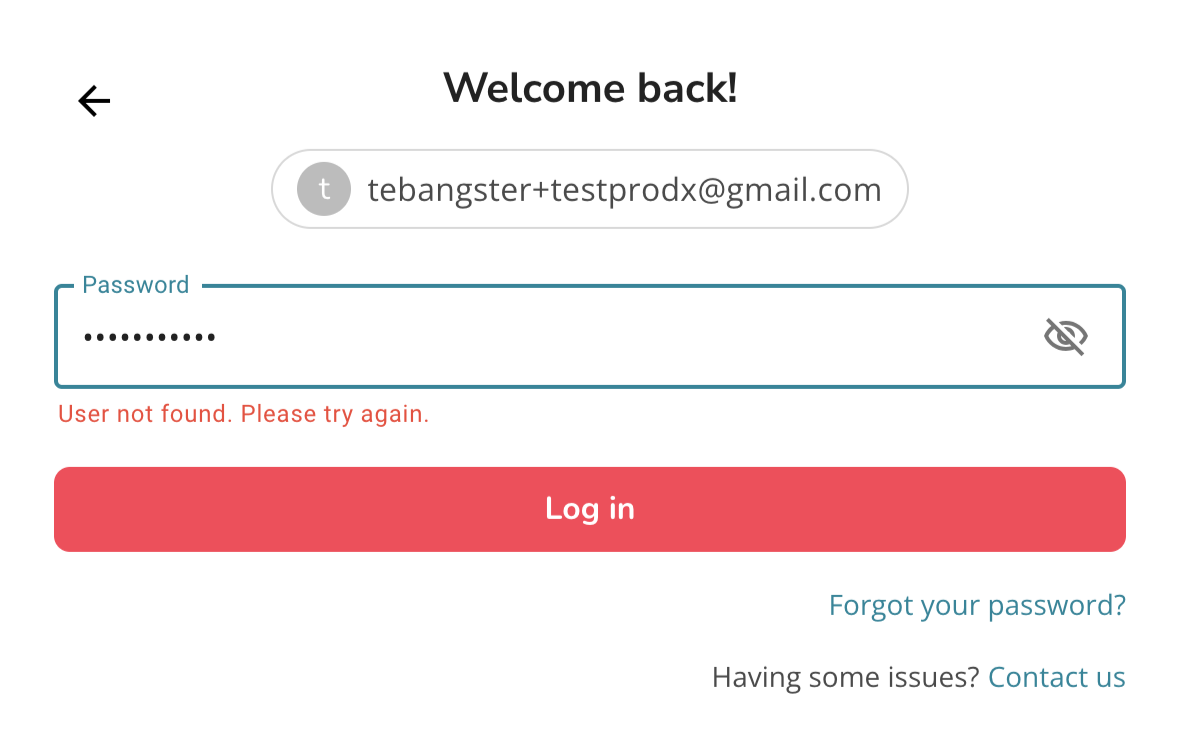
- Fix an issue with the Enabling or Disabling Directory Syncing button not working
iOS App Updates
Version 18.3.10
- US region: Ability to hide caller ID
Android App Updates
Version 14.1.13
- Improve the login error instructions
- Only display code teams on the on-call page for current day schedule
- Show phone call button in individual chats
- US region: Ability to hide caller ID
- Fix an issue where the invite banner fails to show up
Client Web App Updates
Version 14.1.13
- Show failed pages on the Audit trail
- Improve performance on My Schedule page
- Fix an issue where the Join Organization modal remains on screen even after having successfully joined an organization
iOS App Updates
Version 18.3.9
- Enhance login error messages
- Improve the performance when navigating between different pages
- Fix an SSO authentication issue
Version 18.3.8
- Improve performance of the on-call page to prevent users from seeing blank screens
Version 18.3.7
- Fix an issue where user isn't able to create or join an organization
Version 18.3.6
- Improve performance regarding push notifications, message delivery, and read receipt
Version 18.3.5
- Improve performance regarding message delivery, and read receipt
Android App Updates
Version 14.1.11
- Improve performance of group chats
Version 14.1.10
- Improve performance of SSO login to handle crashes
Version 14.1.9
- Improve performance regarding push notifications, message delivery, and read receipt
Version 14.1.8
- Improve performance regarding message delivery and read receipt
- Increase character limit of custom status message from 150 to 250
- Automatically detect user's region based on carrier network
- Support SSO via embedded browser
- Paginate user search results
- Allow users to disable/enable photo and document uploads in chats
Version 14.1.7
- Fix an issue where templated messages sometimes fail to show up in group chats
- Improve performance regarding paginated messages
Web App Updates
Version 5.9.14
- Improve performance regarding message delivery and read receipt
- Improve performance of the On-call page
Version 5.9.12
- Allow user to mute push notifications via web browsers
Admin App Updates
Version 5.9.13
- Equity reports and on-call schedules are exported based on site time zone
- Fix an issue where site-admin and department-admin badges are not shown on the organization level
Others
Virtual paging
- Add a timeout and retry handling for virtual pagers
- Improve overall performance
- Support sending SMS to virtual pagers
iOS App Updates
iOS - Version 18.3.3
- Fix issue with user profile picture not updated
Web App Updates
Version 5.9.11
- Align general message audio notification with that on mobile
- Increase character limit of user status message from 150 to 250
- Fix issues with notification badge count: The organization switcher dropdown menu will no longer display '0' for the notification count when there's no unread chat.
- Fix user profile picture displaying N/A under the Contacts list
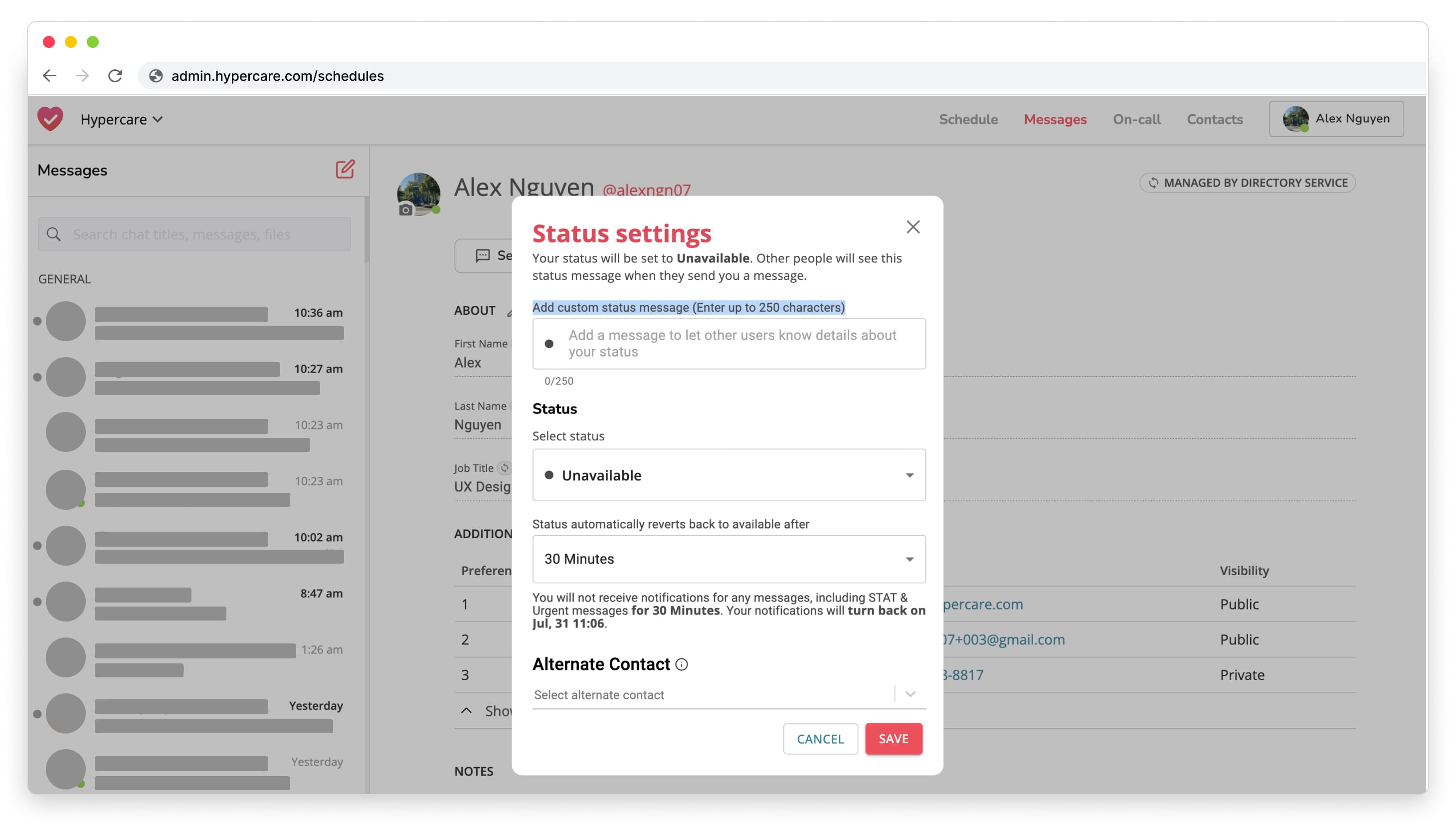
Version 5.9.10
- Enhanced on-call page performance: Only renders the list of departments when the page is loaded
Admin Portal Updates
Version 5.9.12
- Automatic region selection based on user's IP address
- Allows numeric & special characters in user's name
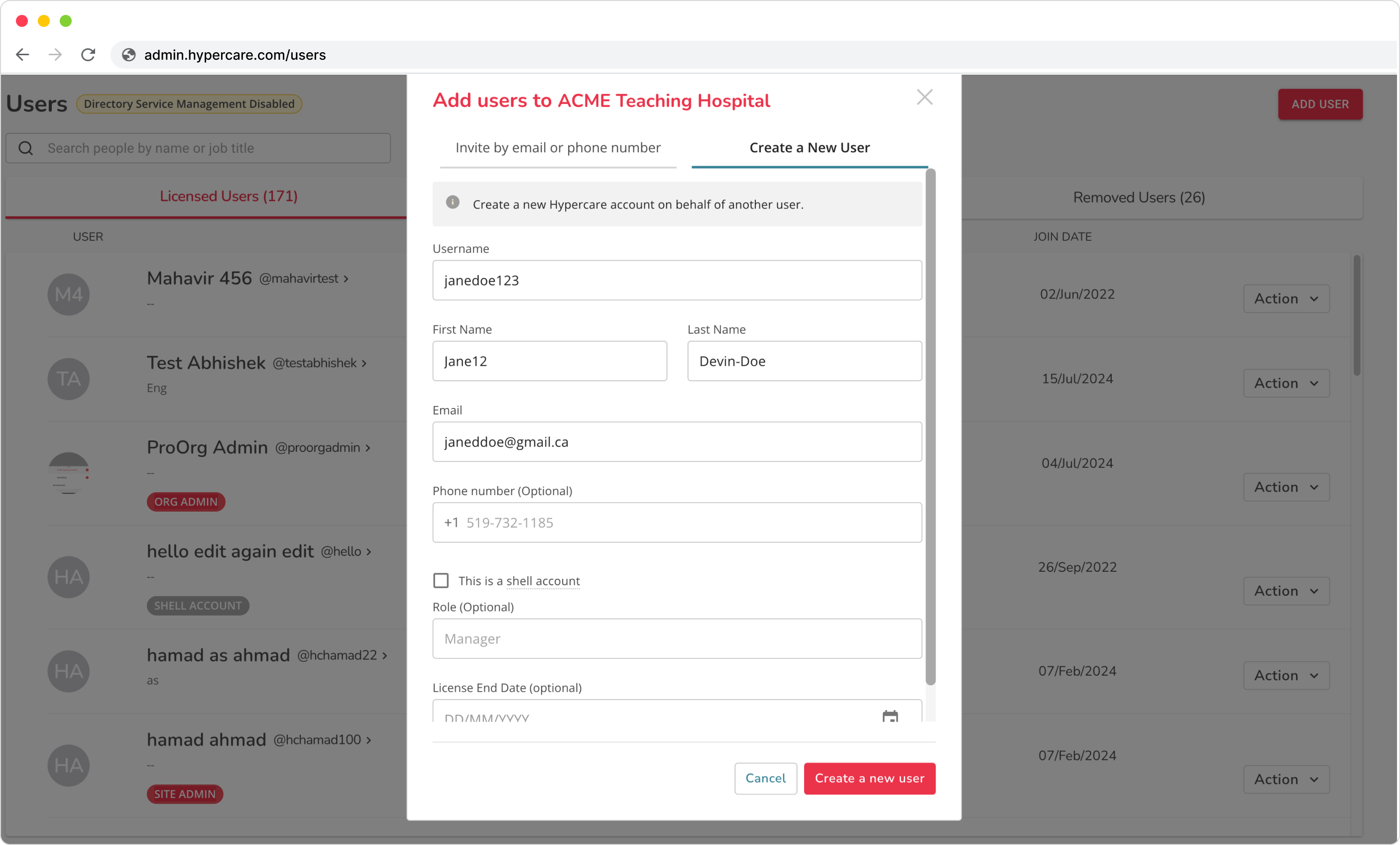
Others
- Lifenet Integration: When an ECG is received via email, it will send a STAT templated message to the designated user(s)
- Fix directory syncing problem: Failure to sync specific user(s) will not affect the sync status of the entire batch
New and enhanced features
iOS
- Filter contacts by sites: Narrow down your search and find a colleague in an instant by filtering the contacts list across multiple sites
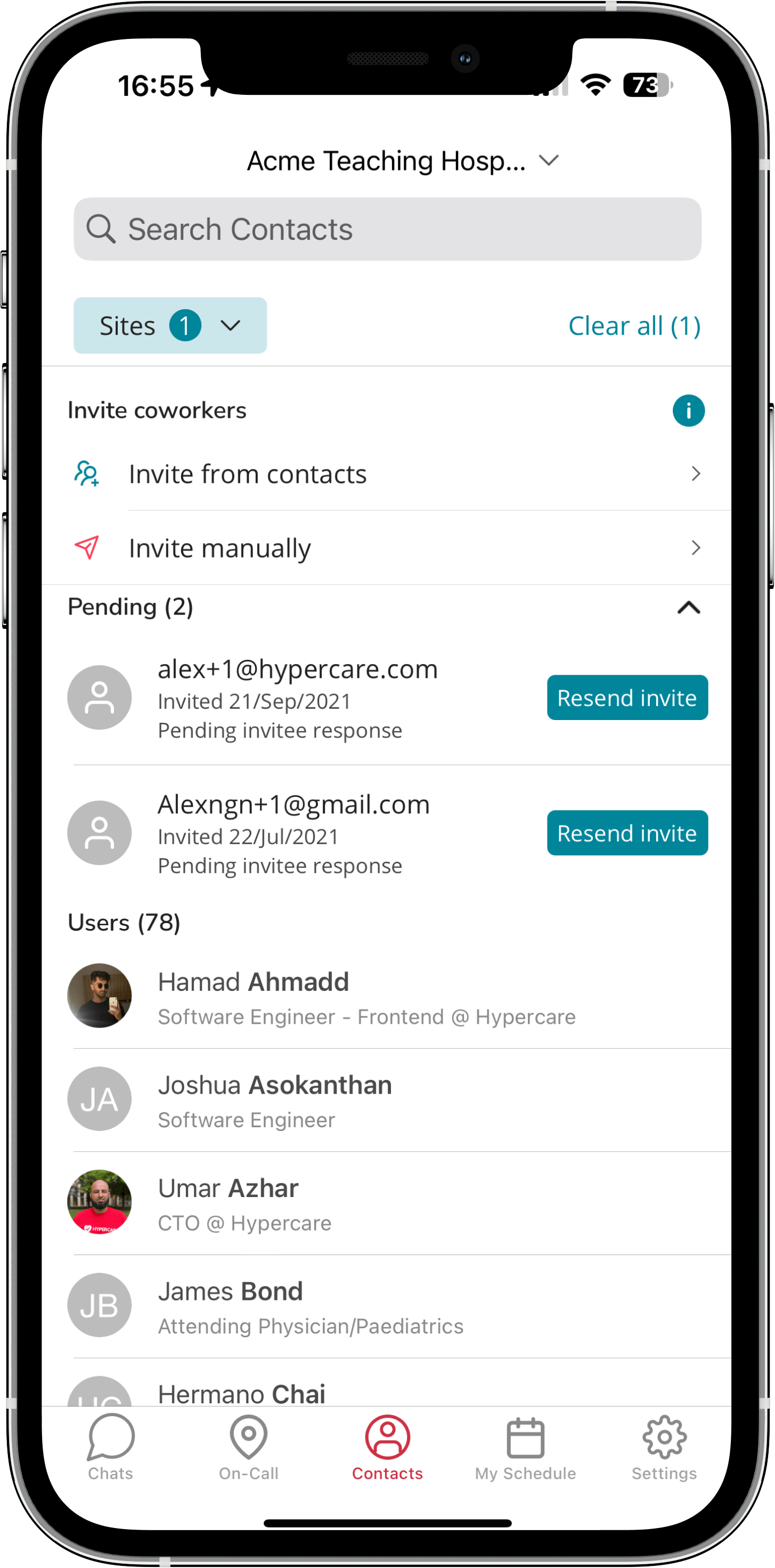
- Customized contact method labels: Labels help you mark a contact method as Personal, Work, Office,... This allows your colleagues to differentiate and choose the most appropriate method to reach you.
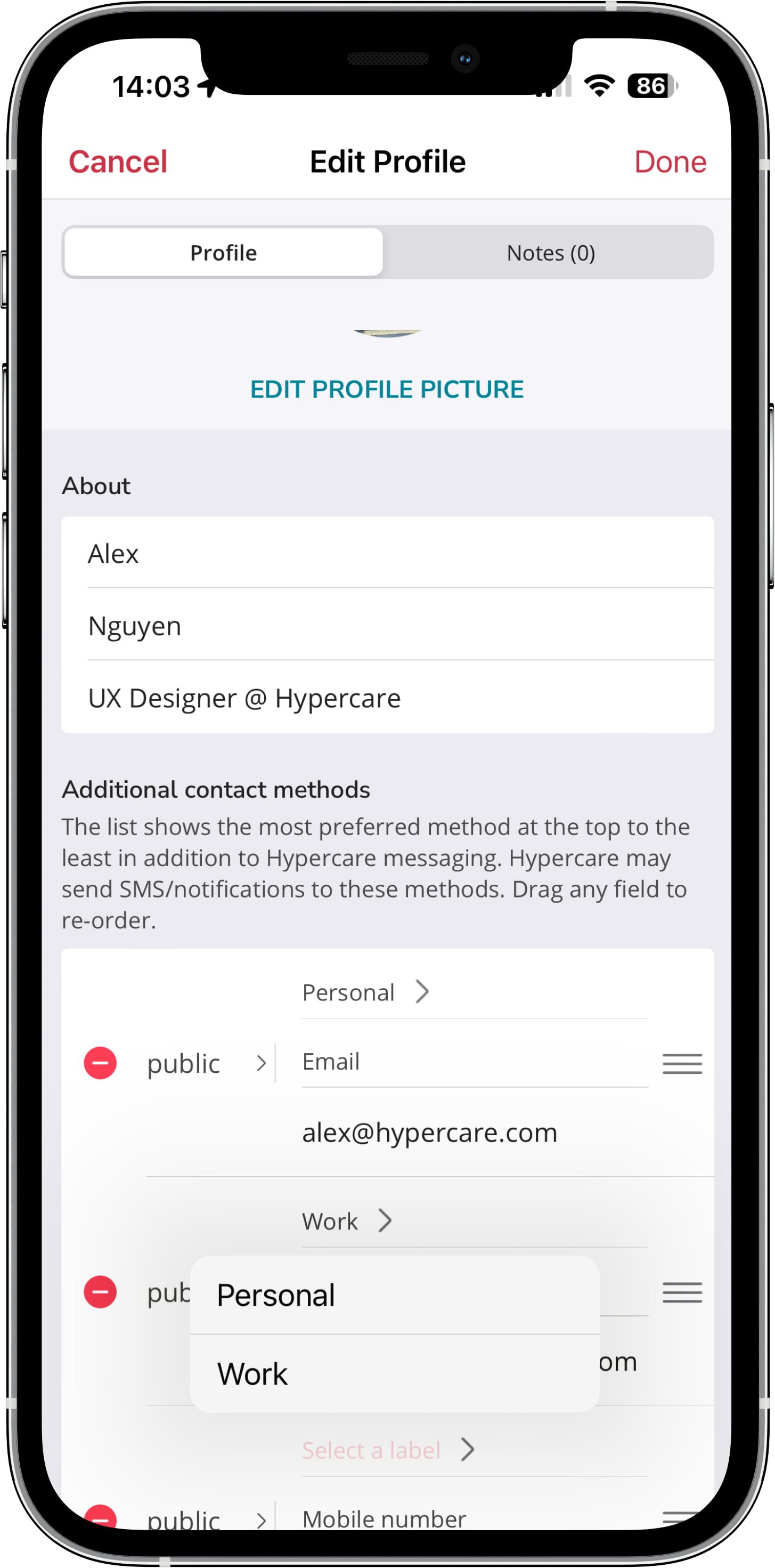
- Showing role notes for favourite roles: Role notes, which serve as a means to convey crucial details or updates related to on-call roles, are now showing up for favourite roles. This allows department staff to access essential information pertaining to their responsibilities in just seconds.
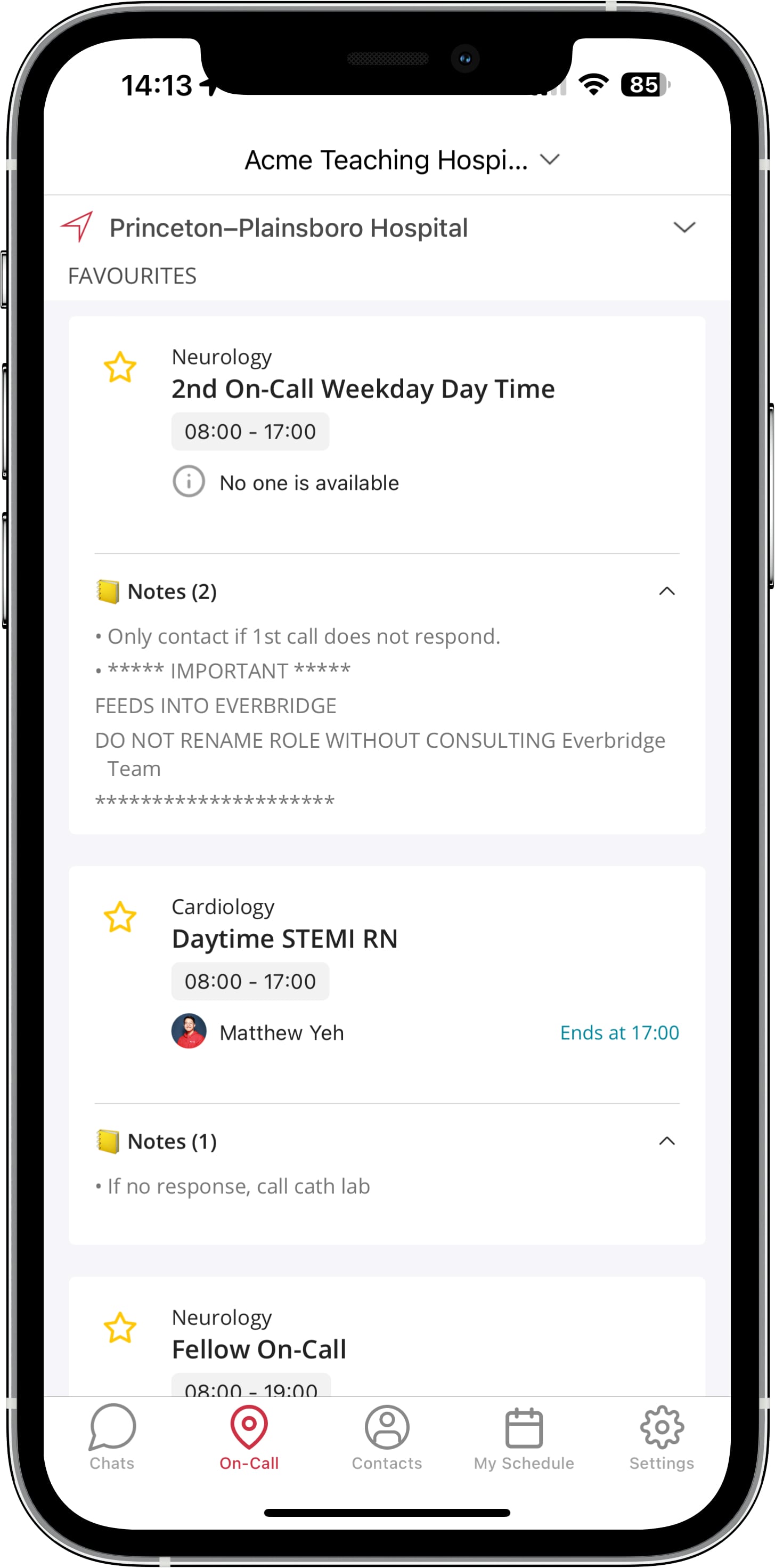
- Option to hide your phone number when initiating a call: Keep your phone number confidential when making a call.
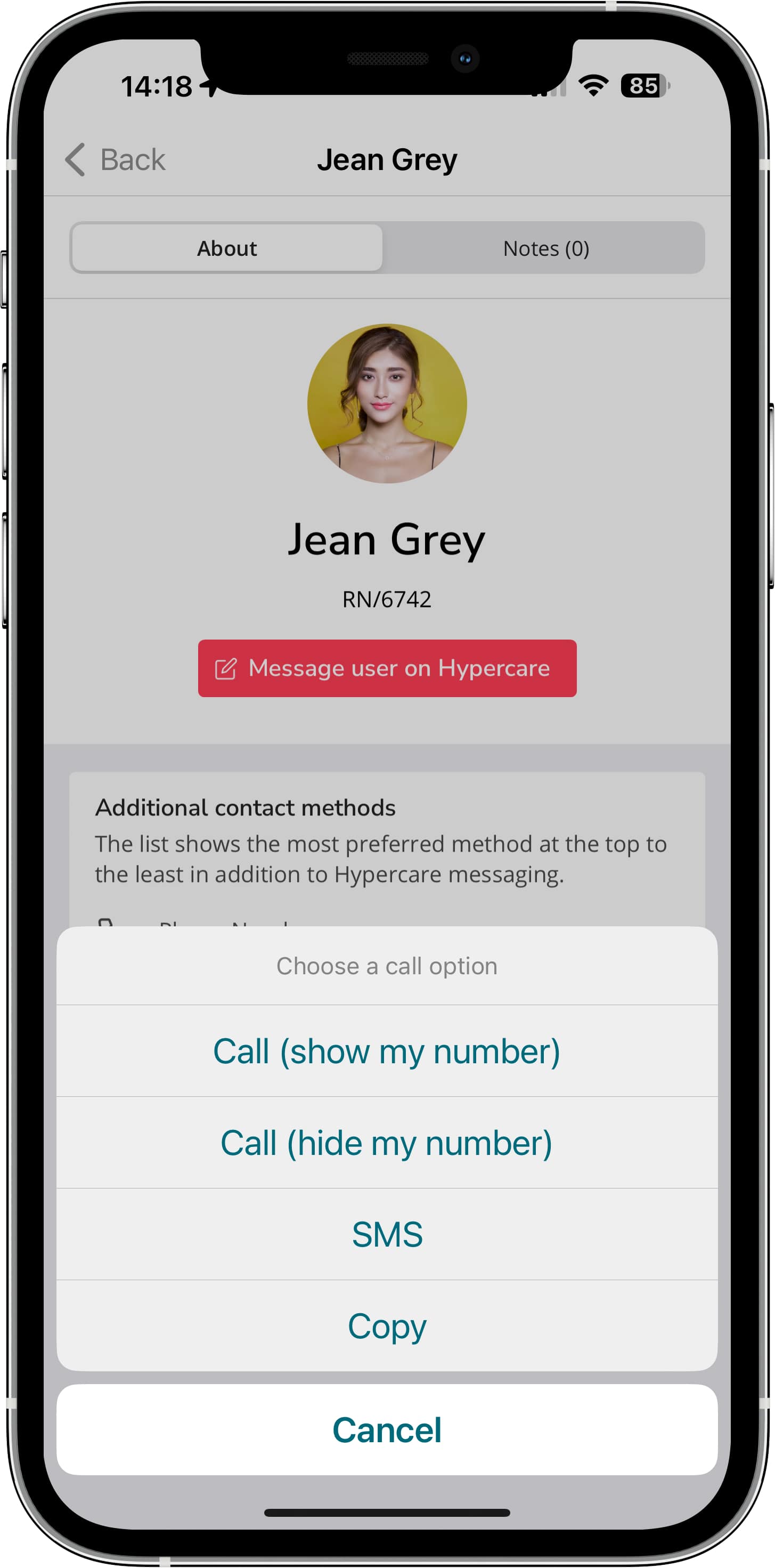
- Automatic region selection based on user's phone settings: When you update your region in your phone's settings, Hypercare can now automatically reflect these changes so you no longer have to manually do it yourself.
- Long press on another user's address to copy it
- Option to enable/ disable image upload in chats: This is helpful for organizations who'd prefer taking photos directly in the Hypercare app as the photos are not saved on the user's device.
Android
- Customized contact method labels: Labels help you mark a contact method as Personal, Work, Office,... This allows your colleagues to differentiate and choose the most appropriate method to reach you.
.jpg)
Web App
- Custom org URL that leads users directly to the organization SSO page: Access your organization SSO page and login to Hypercare in fewer clicks with a dedicated URL.
- Filter contacts by sites: Narrow down your search and find a colleague in an instant by filtering the contacts list across multiple sites.
- Automatic region selection based on user's IP address: Hypercare can now automatically reflect these changes based on your IP address so you no longer have to manually pick the region yourself.
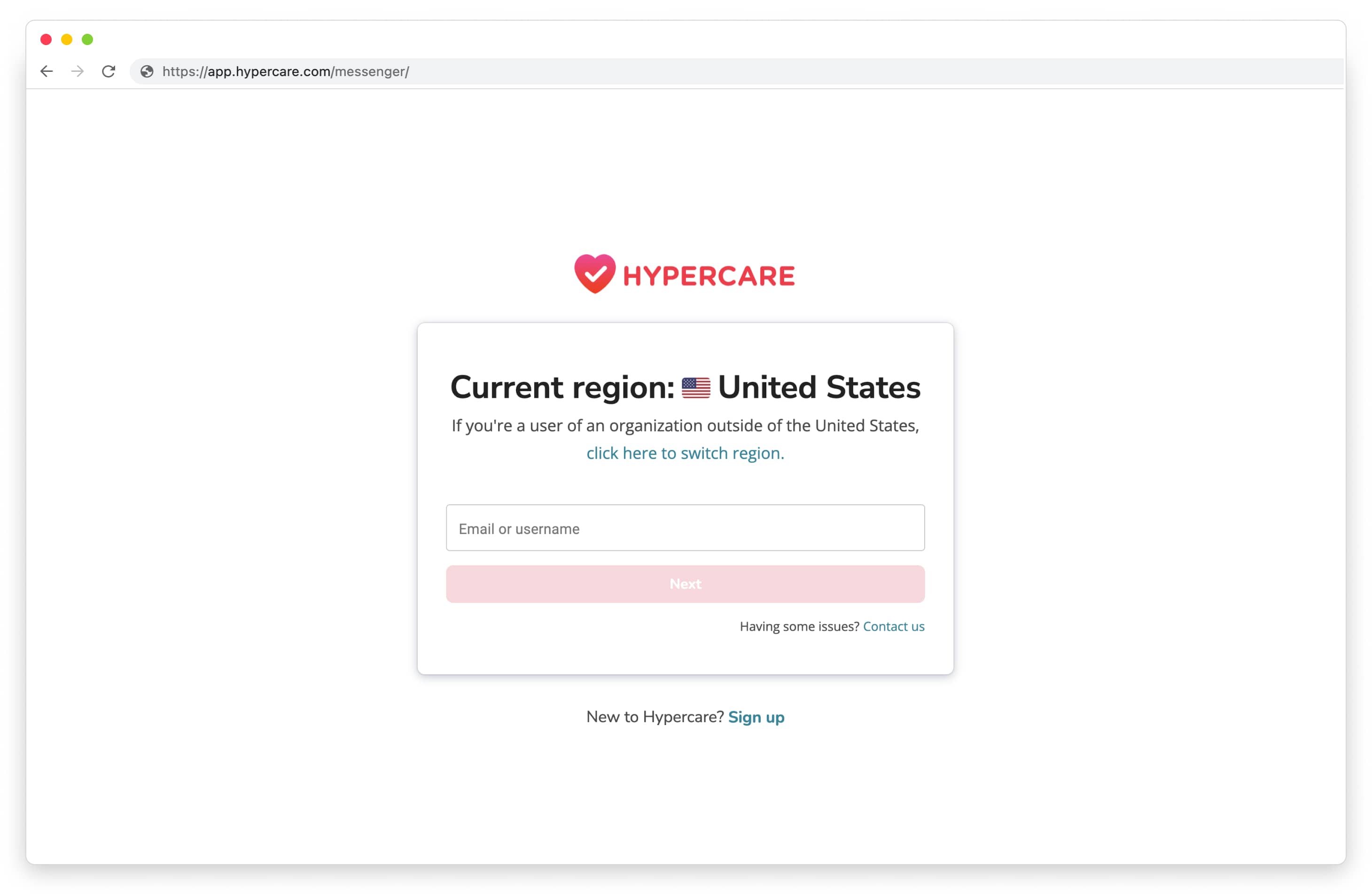
- Department and user search on Schedule page: Simply enter any keyword into the input fields to look for a department and/or user without having to scroll through an extended list.
- Last refresh time indicator on the On-call page: The On-call page now displays the time this page was last refreshed, allowing you to know if you're working with the latest updates and identify any gaps in the on-call schedules.
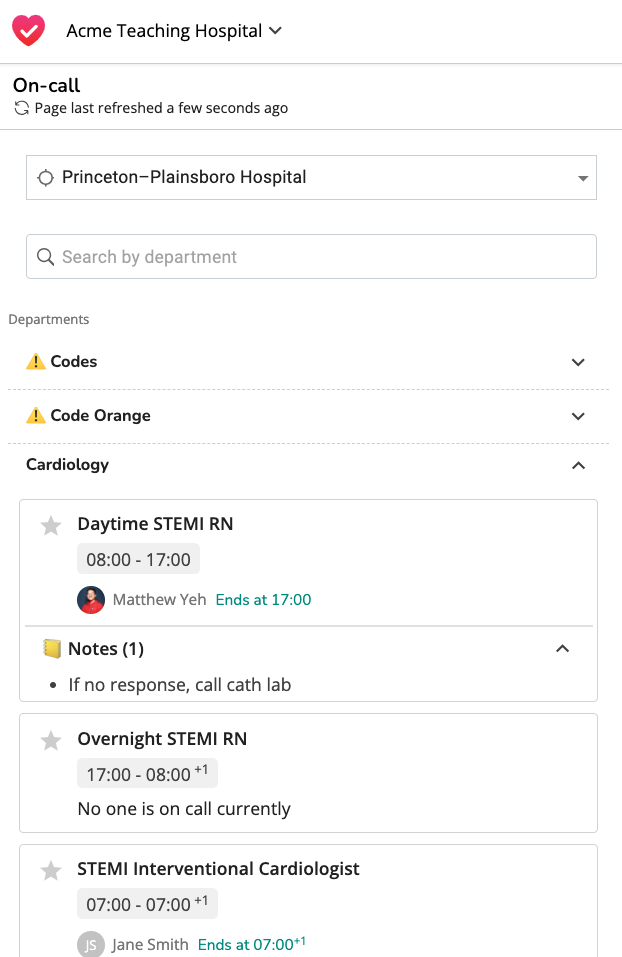
- Shareable on-call schedules for non-Hypercare users: Non-Hypercare users can access their organization's on-call schedules in read-only mode using a dedicated URL.
.jpg)
- Customized labels for contact information: Labels help you mark a contact method as Personal, Work, Office,... This allows your colleagues to differentiate and choose the most appropriate method to reach you.
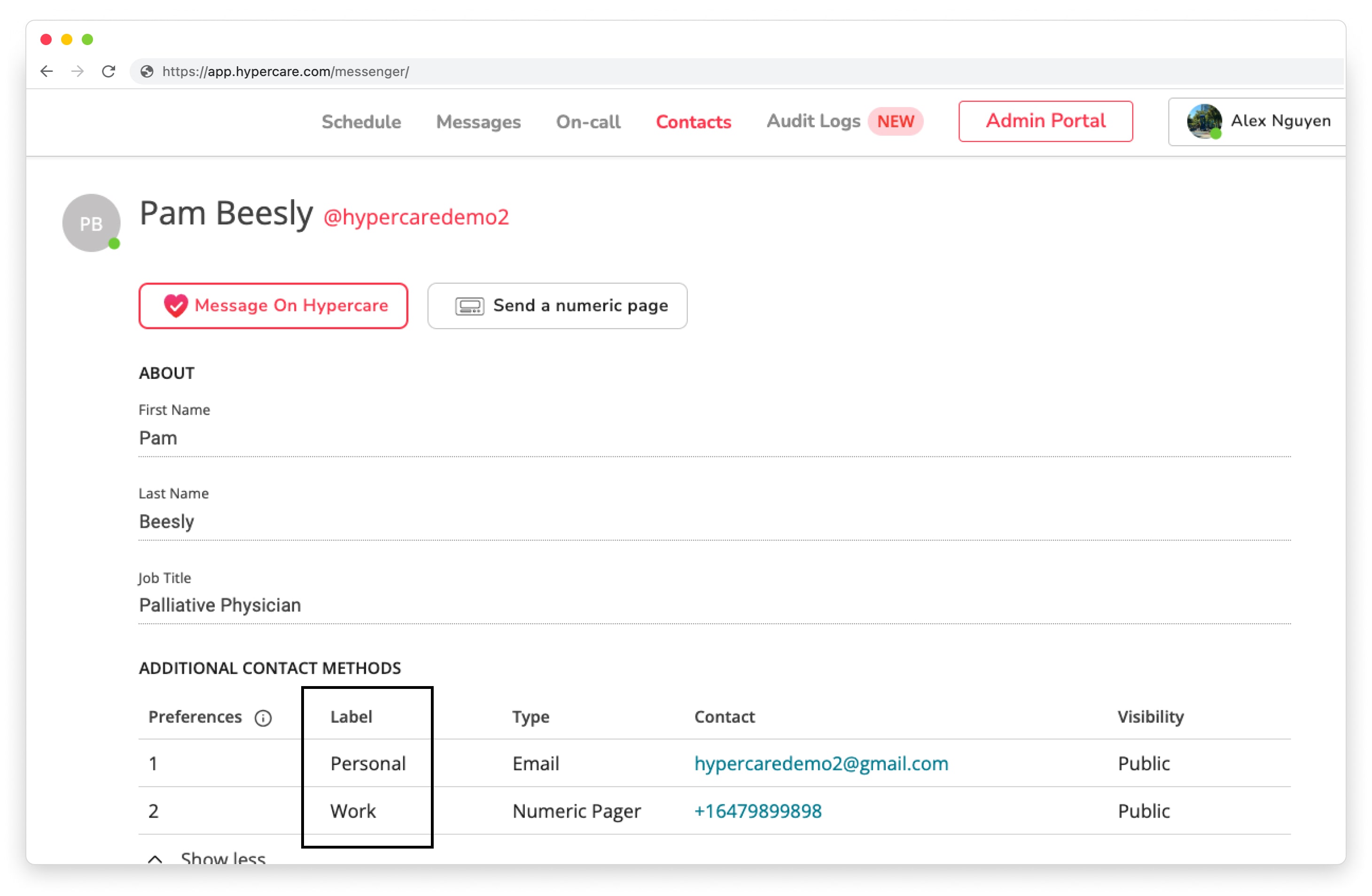
Admin Portal
- Customized labels for contact information: Labels help you mark a contact method as Personal, Work, Office,... This allows your colleagues to differentiate and choose the most appropriate method to reach you.
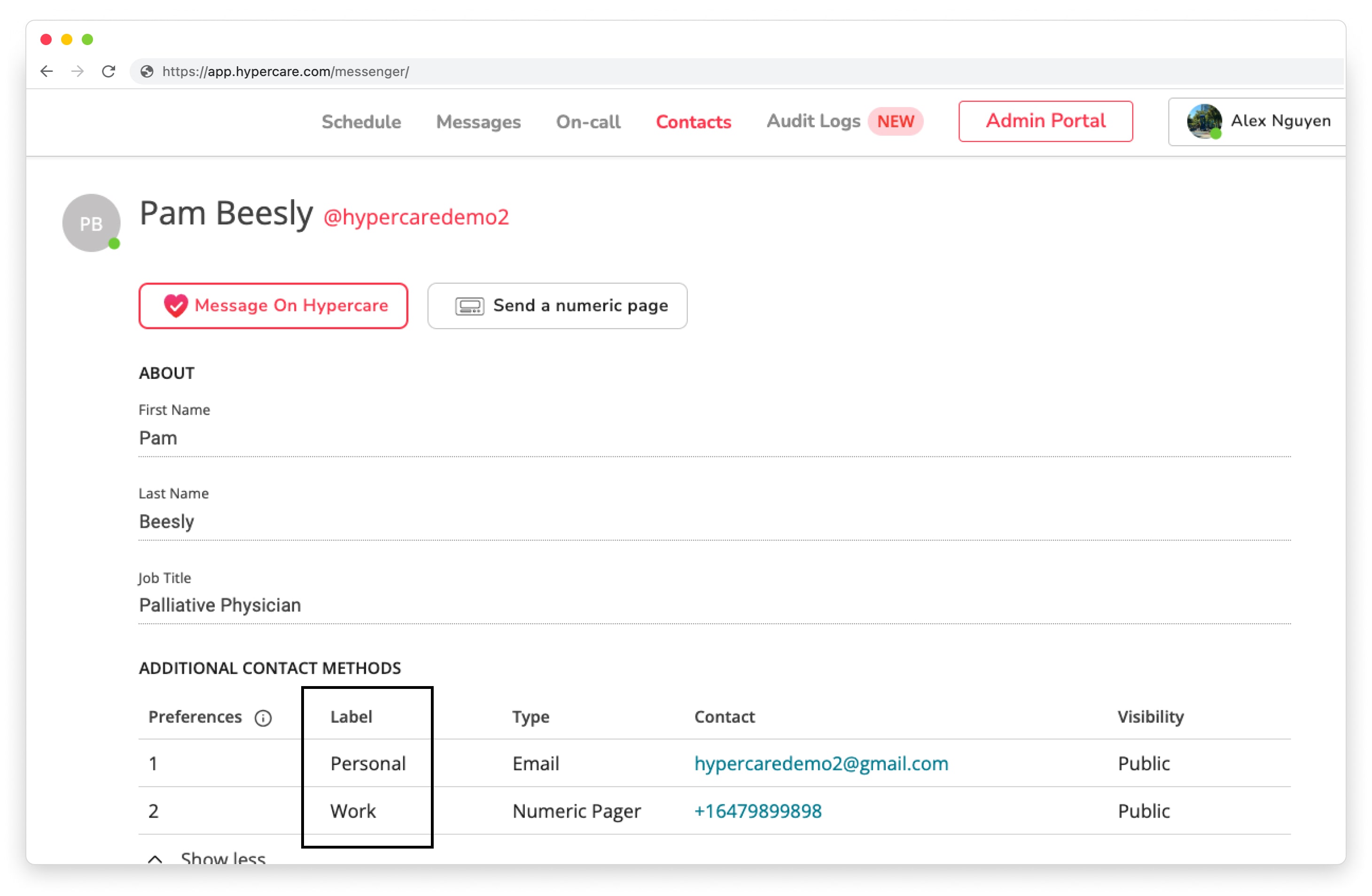
Version 18.3.29
New features and enhancements
- Added ability for users to check in to an on-call role
- Introduced Single Tenant Account: upgraded account structure and login experience
Version 18.3.31
Bug fixes
- Fixed a logout issue affecting some users
Nothing to see here. Check back later for more exciting updates!
Nothing to see here. Check back later for more exciting updates!
Version 18.3.21
Bug fixes
- Fixed an issue where some field titles in template messages were not displaying properly
Version 18.3.22
New features and enhancements
- Enhanced logging capabilities to help diagnose and resolve issues more efficiently
Version 18.3.24
New features and enhancements
- Enabled custom labels for "Urgent" and "STAT" on message bubbles
Version 18.3.25
- Minor enhancements
Version 18.3.26
- Bug fixes
Version 18.3.27
New features and enhancements
- Updated notification settings navigation in pop-up for iOS 18
Version 18.3.28
- Bug fixes
Version 18.3.20
New features and enhancements
- Improved message receipt performance
- Enhanced logging capabilities to help diagnose and resolve issues more efficiently, ensuring a smoother and more reliable user experience
Version 18.3.19
New features and enhancements
- Enhanced logging for improved issue tracking
Nothing to see here. Check back later for more exciting updates!
Version 18.3.16
New features and enhancements
- Implemented a feature flag to gather data for investigating logout issues
Version 18.3.15
New features and enhancements
- Introduced the maintenance page feature
- Added an announcement banner feature
Version 18.3.14
Resolved issues
- Fixed an issue where template message previews and responses were missing when sent as STAT messages
Version 18.3.12
Bug fixes
- Fix an issue with user being unable to upload and send .mov videos resulted from iOS 18 upgrade
Version 18.3.11
New & enhanced features
- Enhance the design of the on-call now / full day schedule filter on the On-call page
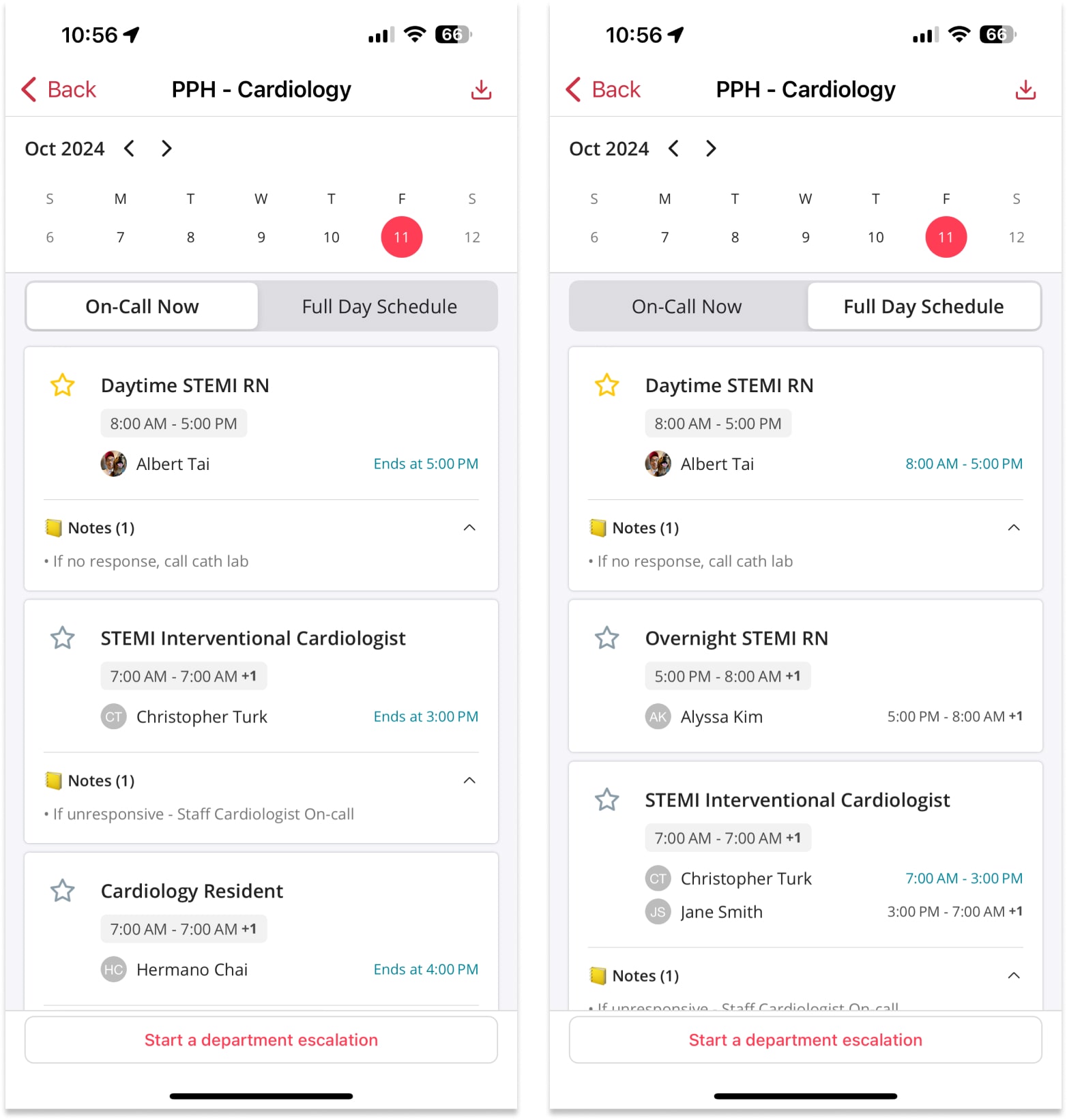
- Display ongoing shifts as on-call now even if they fall outside of the role time
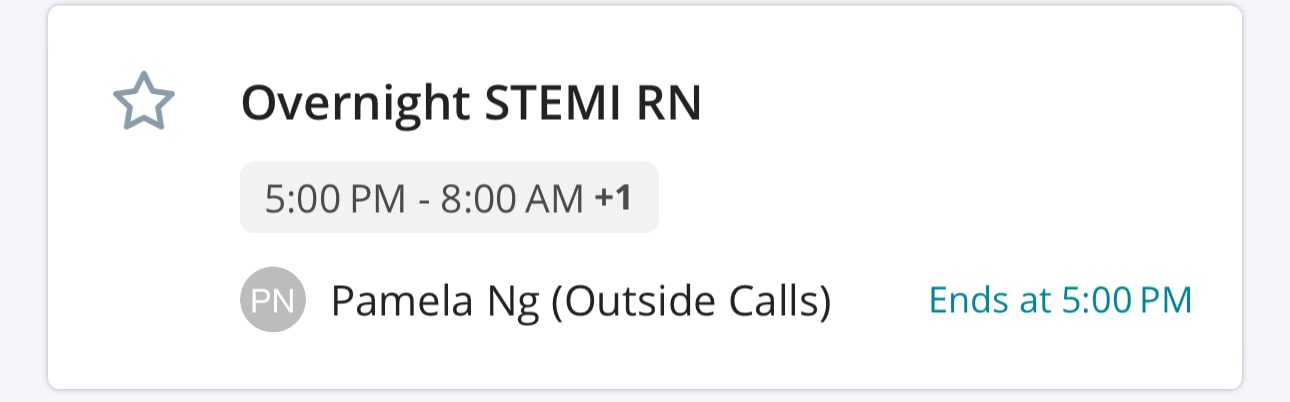
- Deprecate Tasks feature
Version 18.3.10
New and enhanced features
- US region: Ability to hide caller ID
Version 18.3.9
New and enhanced features
- Enhance login error messages
- Improve the performance when navigating between different pages
Resolved issues
- Fix an SSO authentication issue
Version 18.3.8
New and enhanced features
- Improve performance of the on-call page to prevent users from seeing blank screens
Version 18.3.7
Resolved issues
- Fix an issue where user isn't able to create or join an organization
Version 18.3.6
New and enhanced features
- Improve performance regarding push notifications, message delivery, and read receipt
Version 18.3.5
New and enhanced features
- Improve performance regarding message delivery and read receipt
Version 18.3.3
Resolved issues
- Fix issue with user profile picture not updated
iOS
New and enhanced features
- Filter contacts by sites: Narrow down your search and find a colleague in an instant by filtering the contacts list across multiple sites
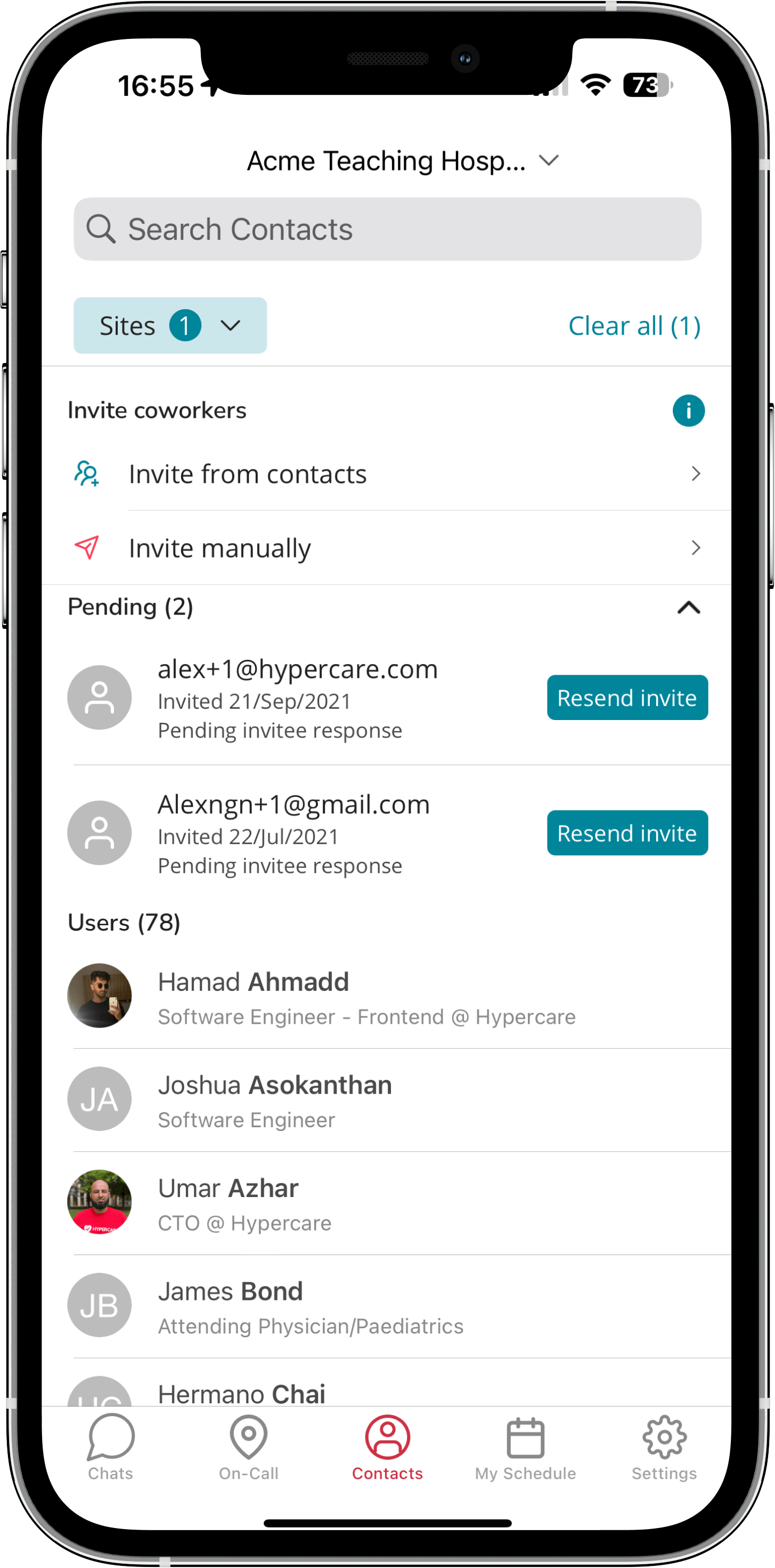
- Customized contact method labels: Labels help you mark a contact method as Personal, Work, Office,... This allows your colleagues to differentiate and choose the most appropriate method to reach you.
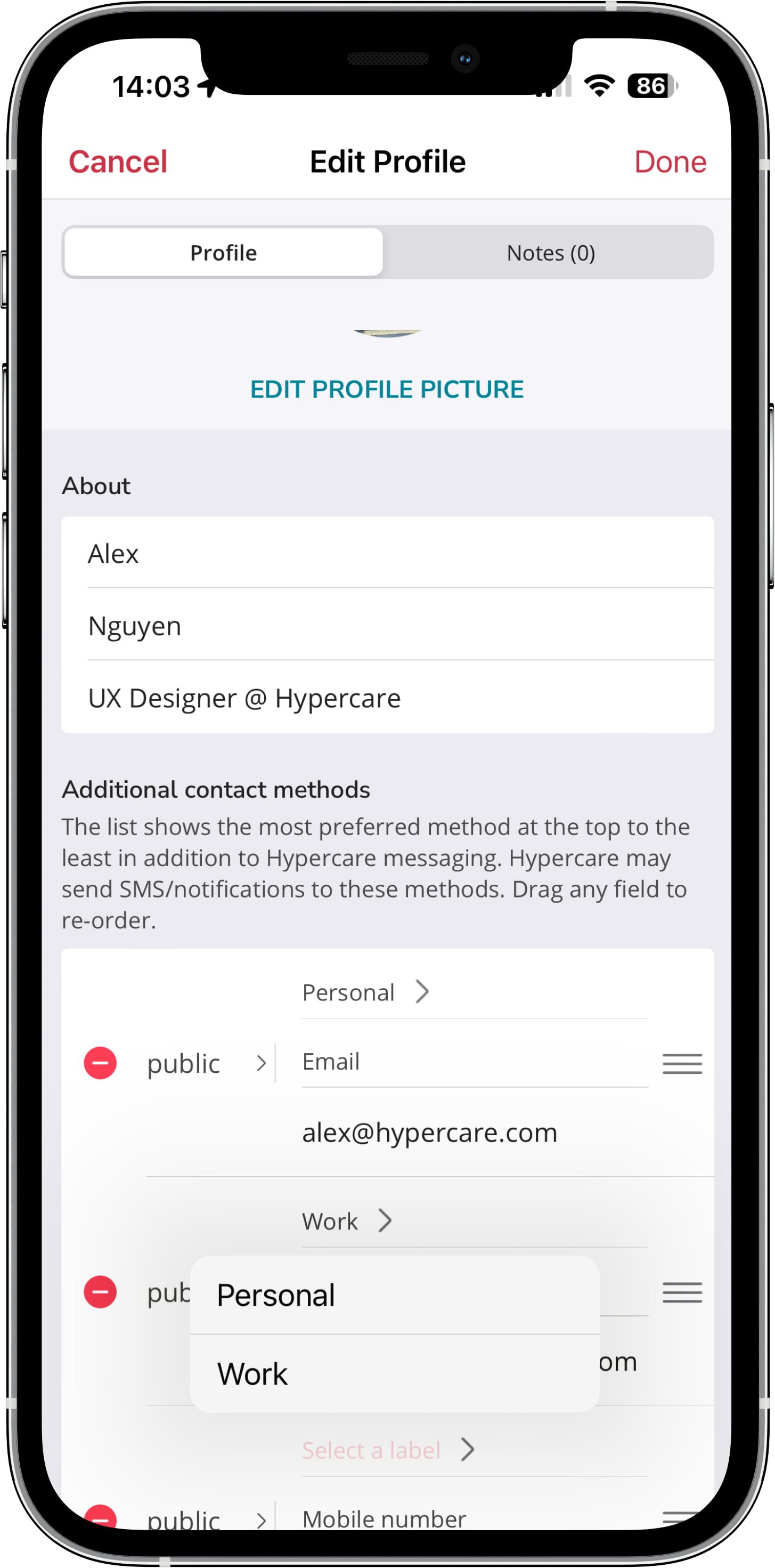
- Showing role notes for favourite roles: Role notes, which serve as a means to convey crucial details or updates related to on-call roles, are now showing up for favourite roles. This allows department staff to access essential information pertaining to their responsibilities in just seconds.
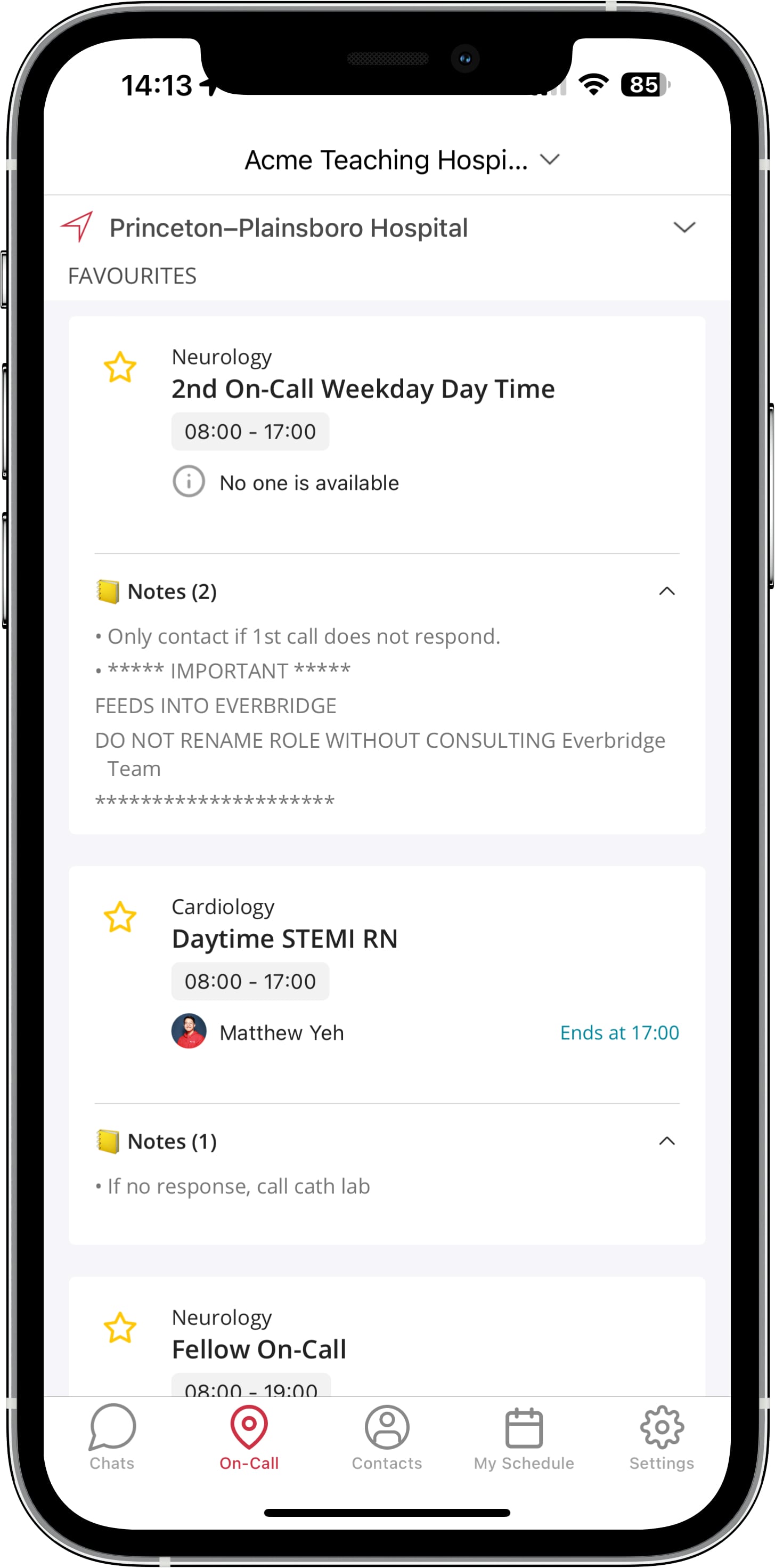
- Option to hide your phone number when initiating a call: Keep your phone number confidential when making a call.
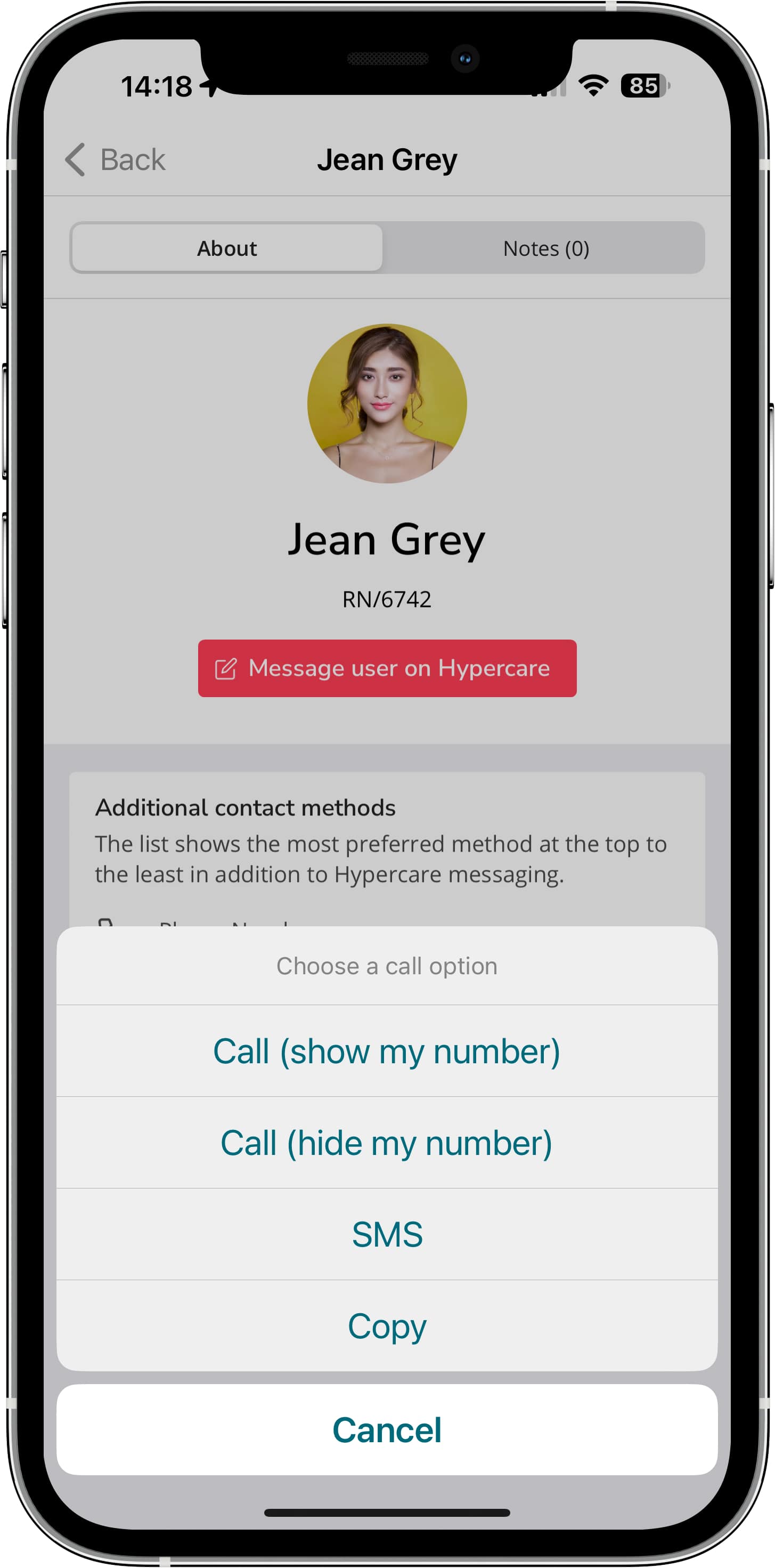
- Automatic region selection based on user's phone settings: When you update your region in your phone's settings, Hypercare can now automatically reflect these changes so you no longer have to manually do it yourself.
- Long press on another user's address to copy it
- Option to enable/ disable image upload in chats: This is helpful for organizations who'd prefer taking photos directly in the Hypercare app as the photos are not saved on the user's device.
Version 15.0.0
New features and enhancements
- Introduced Single Tenant Account: upgraded account structure and login experience
- Updated to comply with new Google Play Store policy: users can now selectively grant the app access to specific media
Version 15.0.1
Bug fixes
- Minor bug fix for maintenance page
Version 14.2.10
New features and enhancements
- Improved app stability by automatically restarting the app when users switch to another organization.
- Added the ability for users to check in to a role.
- Disabled user invites via phone number.
Bug fixes
- Fixed an issue where the template message title was hidden when custom "Urgent" or "STAT" labels were used.
Nothing to see here. Check back later for more exciting updates!
Version 14.2.9
New features and enhancements
- Added a in-app pop-up to bypass battery optimization during app startup
- Enabled custom labels for "Urgent" and "STAT" on message bubbles
Version 14.2.8
Bug fixes
- Fixed an issue where the app sometimes crashed on startup when there was no internet connection
- Minor enhancement to the caller ID masking feature
Version 14.2.6
New features and enhancements
- Enabled caller ID masking using a Hypercare proxy number when making calls via the app
Version 14.2.5
Resolved issues
- Fixed an issue where some users got stuck in the app and saw "No Organization"
Nothing to see here. Check back later for more exciting updates!
Version 14.2.20
New & enhanced features
- Enhanced the logic for enabling/ disabling organization invites: Invitations are now disabled for Active Directory (AD)-managed organizations and controlled by a backend flag.
Resolved issues
- Fixed an issue where users might get logged out unexpectedly
Version 14.1.16
New & enhanced features
- Added in-app maintenance announcements banner
Resolved issues
- Deprecated the Task feature
- Resolved an issue where the alphanumeric pager icon was not displayed in single chats
Version 14.1.15
Small improvements
- Feature flag enhancement
Version 14.1.3
New and enhanced features
- Improve the login error instructions
- Only show code teams on the on-call page for current day schedules
- Show phone call button in individual chats
- US region: Ability to hide caller ID
Resolved issues
- Fix an issue where the invite banner sometimes fails to show up
Version 14.1.11
New and enhanced features
- Improve performance of group chats
Version 14.1.10
New and enhanced features
- Improve performance of SSO login to handle crashes
Version 14.1.9
New and enhanced features
- Improve performance regarding push notifications, message delivery, and read receipt
Version 14.1.8
New and enhanced features
- Improve performance regarding message delivery and read receipt
- Increase character limit of custom status message from 150 to 250
- Automatically detect user's region based on carrier network
- Support SSO via embedded browser
- Paginate user search results
- Allow users to disable/enable photo and document uploads in chats
Version 14.1.7
New and enhanced features
- Improve performance regarding paginated messages
Resolved issues
- Fix an issue where templated messages sometimes fail to show up in group chats
Nothing to see here. Check back later for more exciting updates!
iOS
New and enhanced features
- Customized contact method labels: Labels help you mark a contact method as Personal, Work, Office,... This allows your colleagues to differentiate and choose the most appropriate method to reach you.
.jpg)
Nothing to see here. Check back later for more exciting updates!
Nothing to see here. Check back later for more exciting updates!
On-call Dashboard Version 1.0.5
New features and enhancements
- Added a new default filter to display roles with a role pager or current shifts.
Bug fixes
- General bug fixes and enhancements.
Version 6.0.4
New features and enhancements
- Organizations can now customize the labels for "STAT" and "Urgent" messages.
Bug fixes
- General bug fixes and enhancements.
On-call Dashboard Version 1.0.3
New features and enhancements
- Displayed role pager numbers for roles
- Modified role sorting logic to align with the Admin portal
Version 6.0.3
Bug fixes
- Fixed an issue where alternate contacts could not be set in some cases
Nothing to see here. Check back later for more exciting updates!
Version 6.0.2
New & enhanced features
- Hid shell accounts from alternate contacts list
- Enhanced logging for improved issue tracking
- Introduced the announcement banner feature
- Introduced the maintenance banner feature
Version 6.0.1
Resolved issues
- Minor UI enhancements
Nothing to see here. Check back later for more exciting updates!
Nothing to see here. Check back later for more exciting updates!
Version 6.0.0
New & enhanced features
- Upgraded Material UI library
- Disabled the phone number invitation feature: External users can only be invited to join Hypercare by email address.
Version 5.11.4
Resolved issues
- Fixed a bug preventing attachments, videos, or images from being sent as Urgent or STAT messages
Version 5.11.1
New & enhanced features
- Displayed a banner reminder for users without an email or phone number
- Improved clarity of login error messages.
Nothing to see here. Check back later for more exciting updates!
Version 5.10.5
New and enhanced features
- Show failed pages on the Audit trail
- Improve performance on the My Schedule screen
Resolved issues
- Fix an issue where the Join Organization modal remains on screen even after having successfully joined an organization
Version 5.9.14
New and enhanced features
- Improve performance regarding message delivery and read receipt
- Improve performance of the On-call page
Version 5.9.12
New and enhanced features
- Allow user to mute push notifications via web browsers
Version 5.9.11
New and enhanced features
- Align general message audio notification with that on mobile
- Increase character limit of user status message from 150 to 250
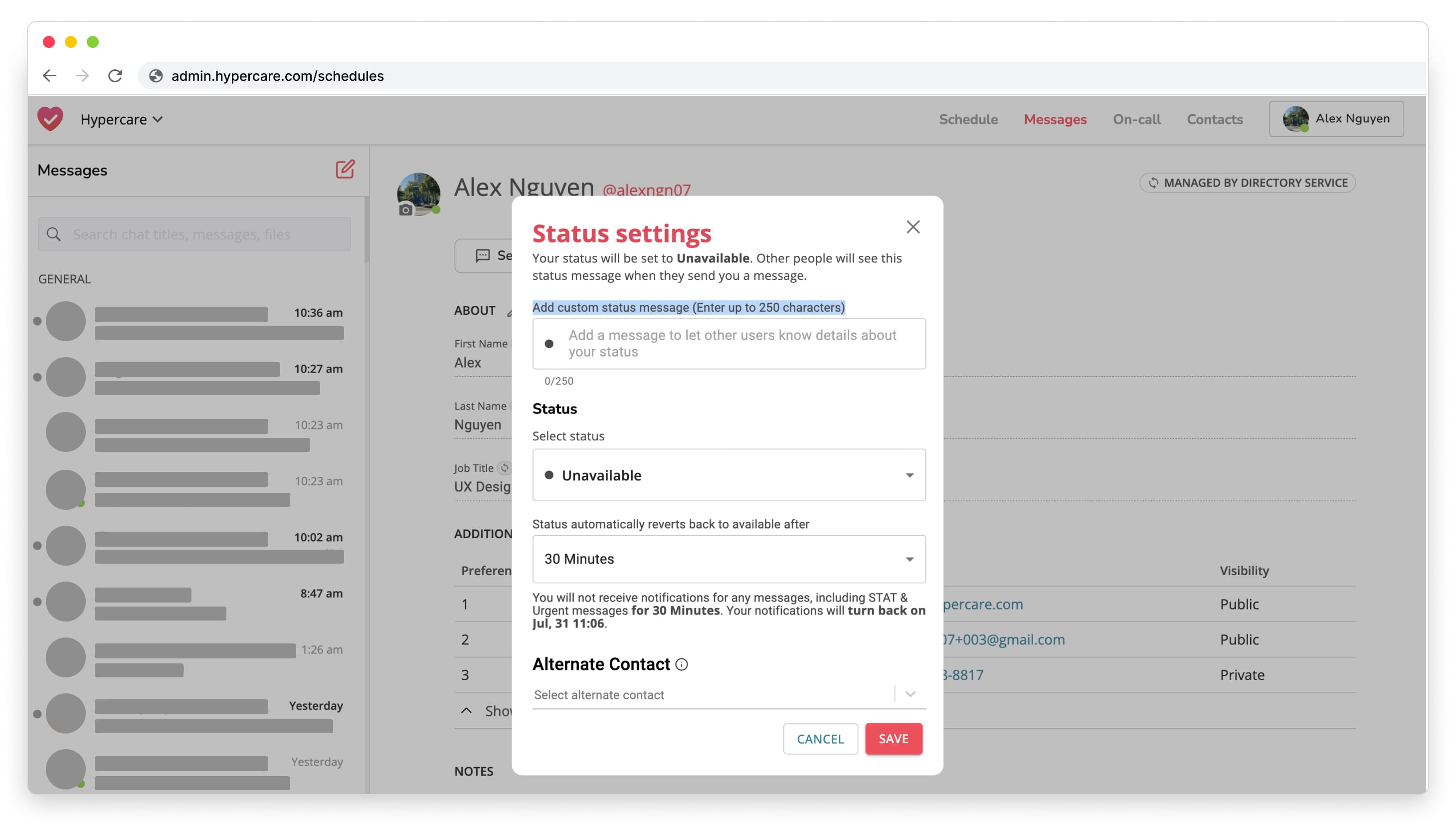
Resolved issues
- Fix issues with notification badge count: The organization switcher dropdown menu will no longer display '0' for the notification count when there's no unread chat.
- Fix user profile picture displaying N/A under the Contacts list
iOS
Version 5.9.10
New and enhanced features
- Enhance on-call page performance: Only renders the list of departments when the page is loaded
iOS
New and enhanced features
- Custom org URL that leads users directly to the organization SSO page: Access your organization SSO page and login to Hypercare in fewer clicks with a dedicated URL.
- Filter contacts by sites: Narrow down your search and find a colleague in an instant by filtering the contacts list across multiple sites.
- Automatic region selection based on user's IP address: Hypercare can now automatically reflect these changes based on your IP address so you no longer have to manually pick the region yourself.
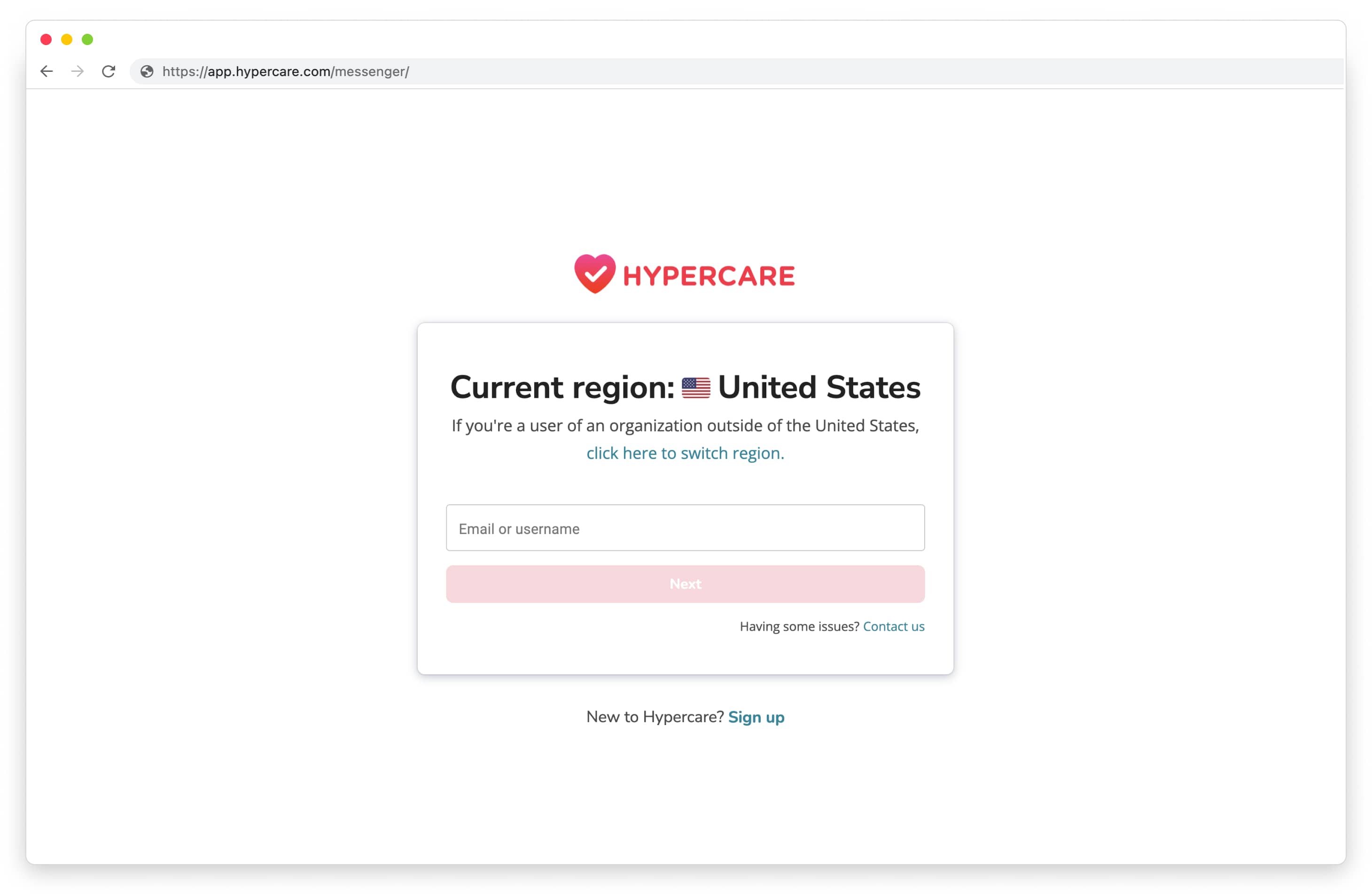
- Department and user search on Schedule page: Simply enter any keyword into the input fields to look for a department and/or user without having to scroll through an extended list.
- Last refresh time indicator on the On-call page: The On-call page now displays the time this page was last refreshed, allowing you to know if you're working with the latest updates and identify any gaps in the on-call schedules.
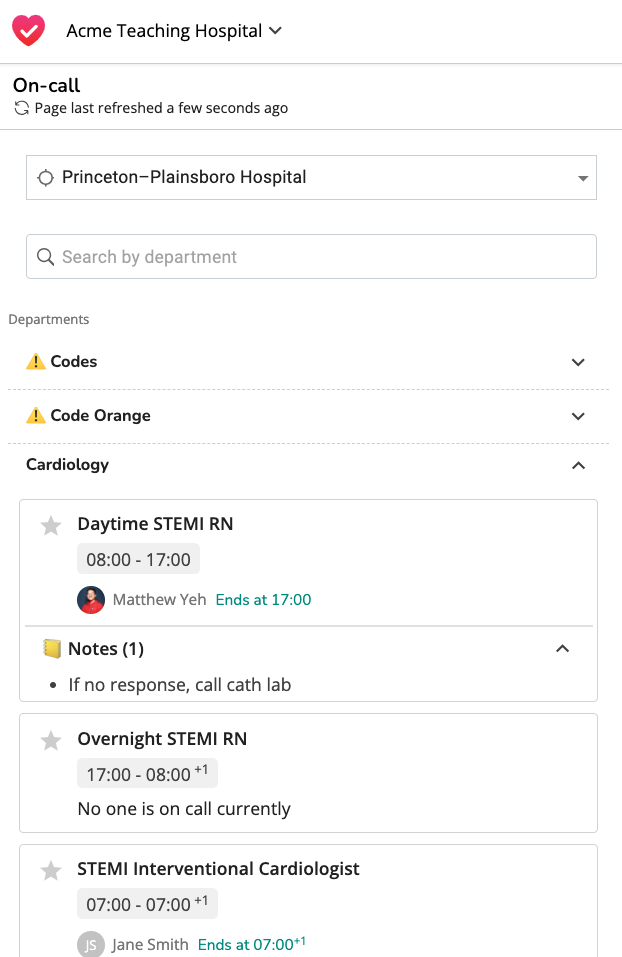
- Shareable on-call schedules for non-Hypercare users: Non-Hypercare users can access their organization's on-call schedules in read-only mode using a dedicated URL.
.jpg)
- Customized labels for contact information: Labels help you mark a contact method as Personal, Work, Office,... This allows your colleagues to differentiate and choose the most appropriate method to reach you.
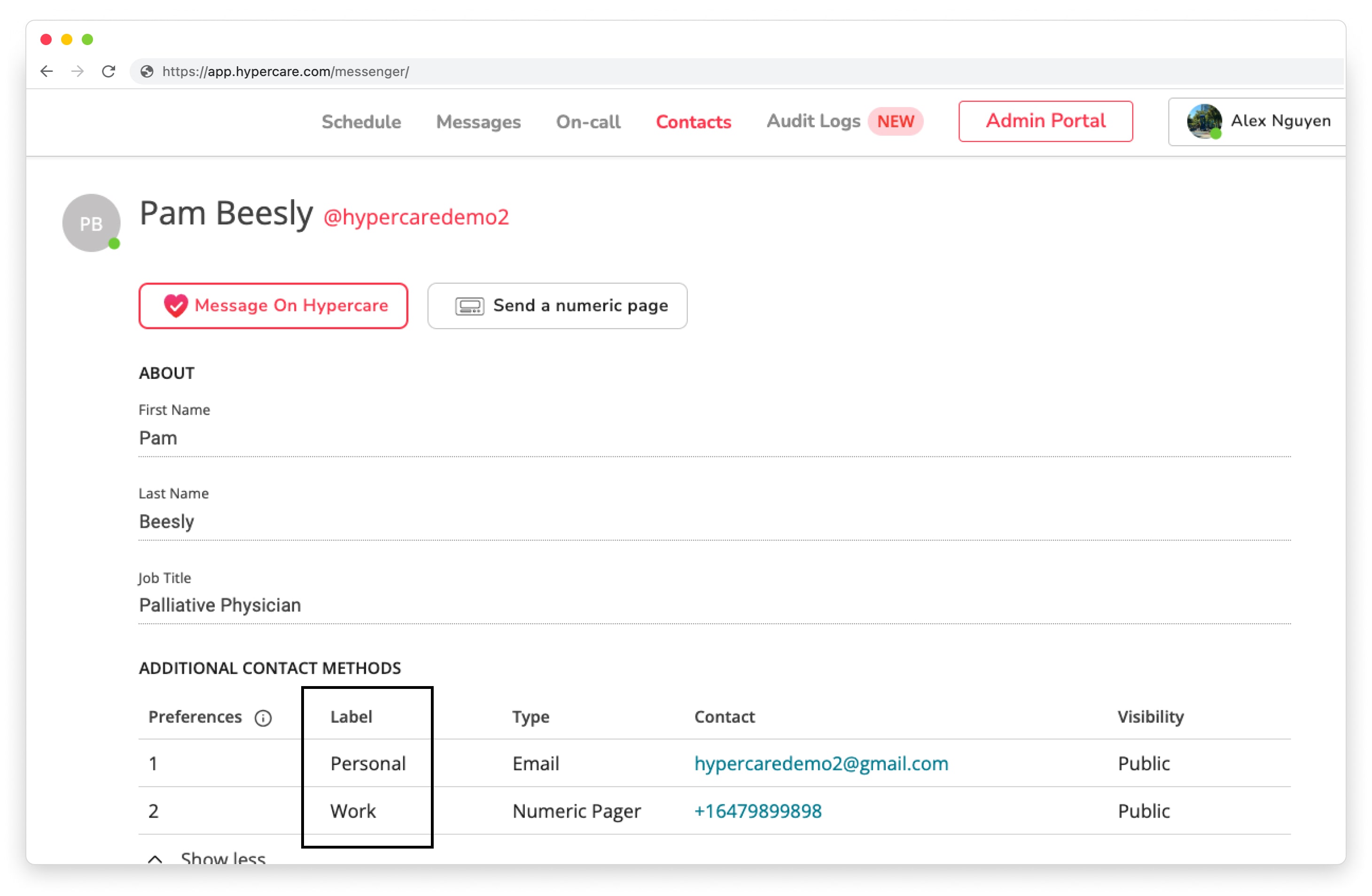
Nothing to see here. Check back later for more exciting updates!
New features and enhancements
Automatically appends a beep tone to voicemail or callback number instruction recordings when uploaded or created via text-to-speech.
Version 5.10.5
New features and enhancements
- Automatically appends a beep tone to voicemail or callback number instruction recordings when uploaded or created via text-to-speech.
Nothing to see here. Check back later for more exciting updates!
Nothing to see here. Check back later for more exciting updates!
Nothing to see here. Check back later for more exciting updates!
Nothing to see here. Check back later for more exciting updates!
Nothing to see here. Check back later for more exciting updates!
Version 5.10.2
New & enhanced features
- Implemented a security enhancement
Version 5.10.1
New & enhanced features
- Introducing Self-serve virtual pager portal: Admin users can purchase and configure virtual numbers for on-call providers or roles. For more information, please visit: https://www.hypercare.com/solution/pager-replacement-solutions-healthcare-professionals
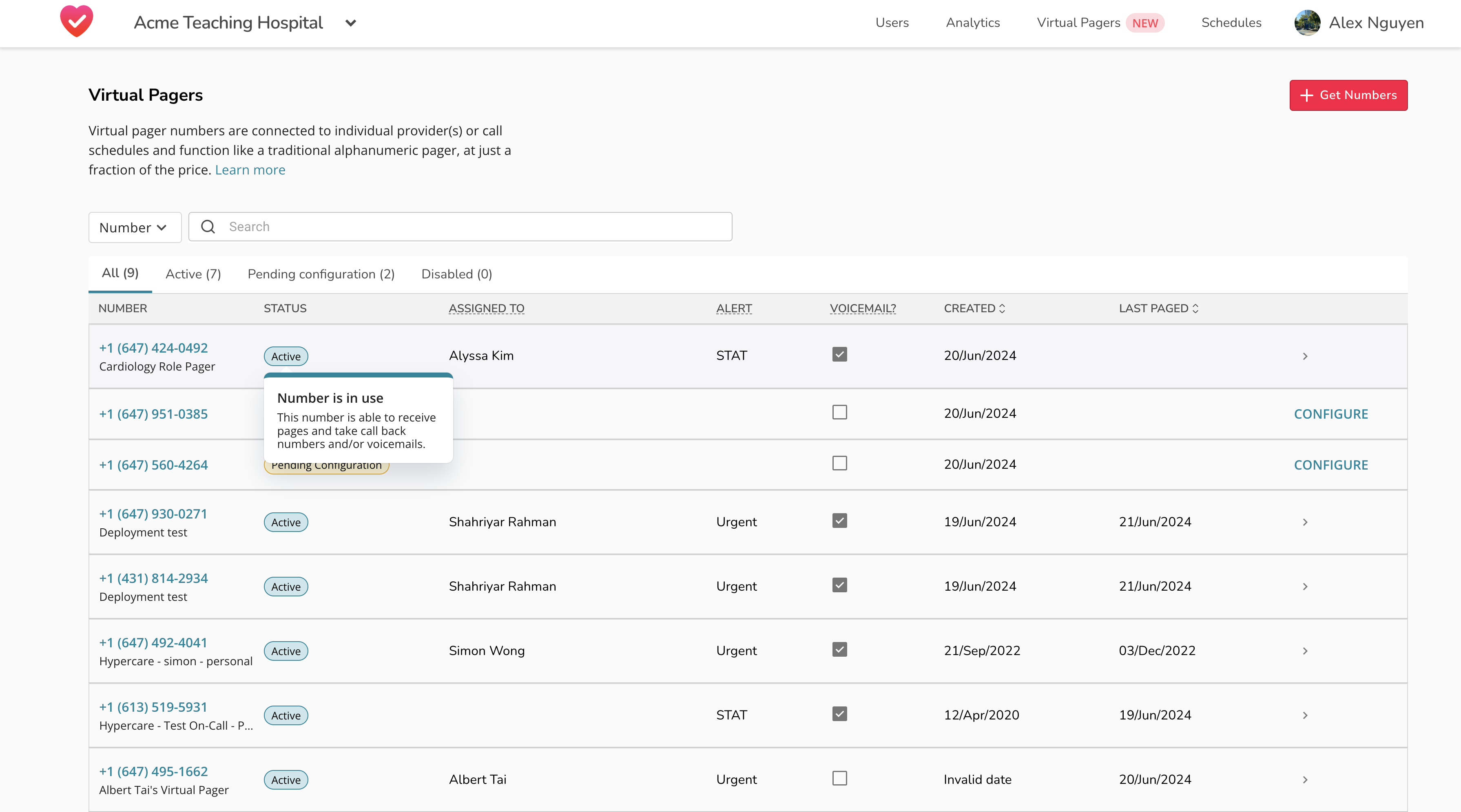
- Display a banner reminder in users' profiles when there is no email / phone number
- Show appropriate error messages in case of login errors
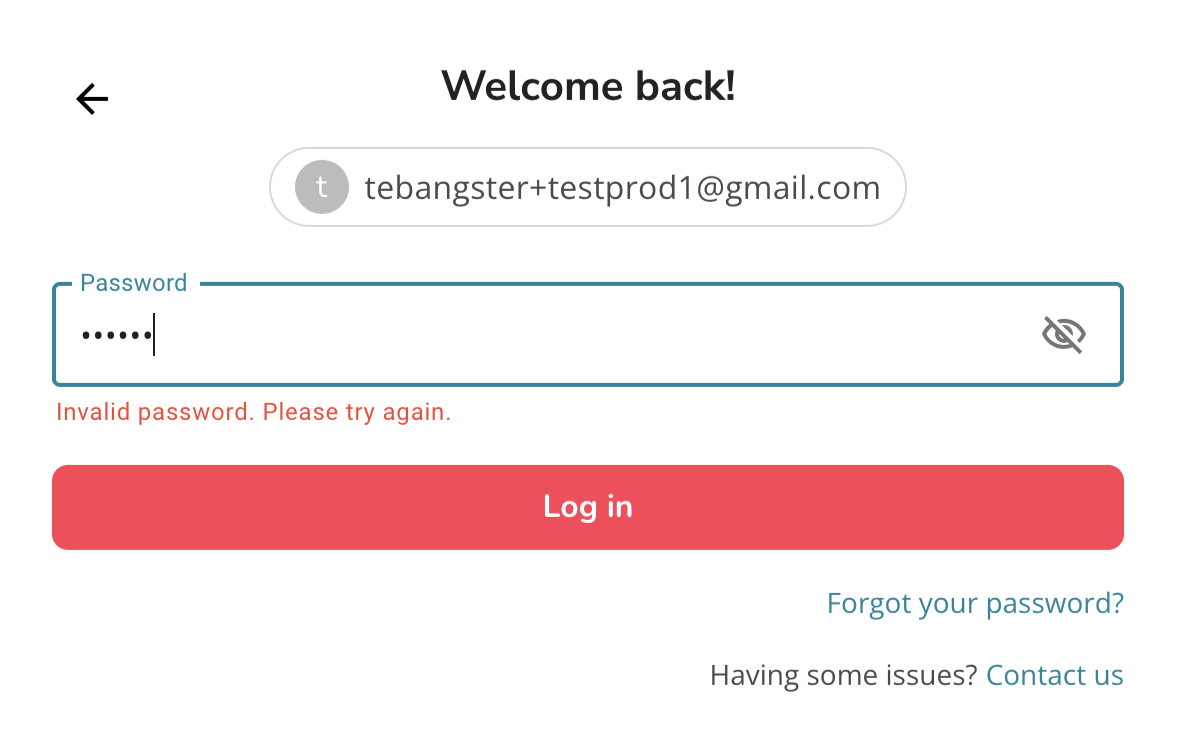
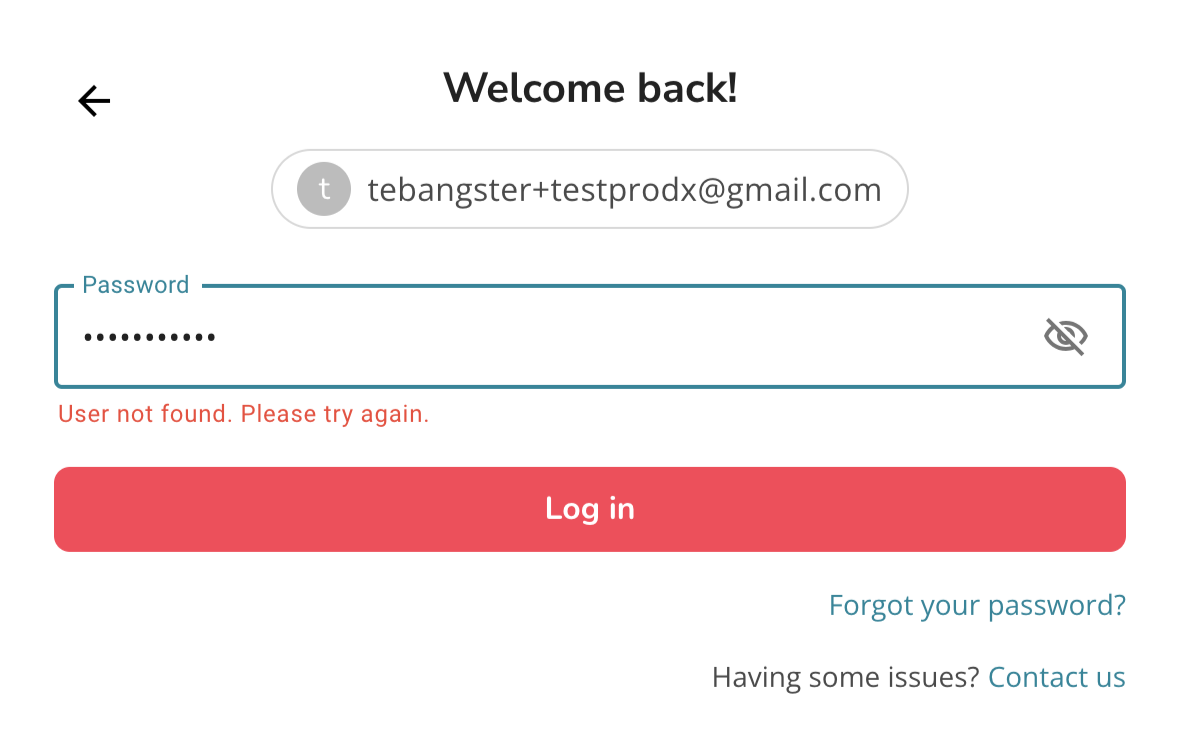
Bug fixes
- Fix an issue with the Enabling or Disabling Directory Syncing button not working
Nothing to see here. Check back later for more exciting updates!
Version 5.9.13
New and enhanced features
- Equity reports and on-call schedules are exported based on site time zone
Resolved issues
- Fix an issue where site-admin and department-admin badges are not shown on the organization level
Version 5.9.12
New and enhanced features
- Automatic region selection based on IP address
- Allow numbers and special characters in user's name during account creation
New and enhanced features
- Customized labels for contact information: Labels help you mark a contact method as Personal, Work, Office,... This allows your colleagues to differentiate and choose the most appropriate method to reach you.
Ready to learn more?
Get an in-depth product tour to see what Hypercare can do for your team
Hypercare helps hundreds of clinical teams and healthcare organizations across North America coordinate and collaborate seamlessly, with one single clinical communication platform. Let us show you how we can help.
Book a demo